If you’re building a new PC or upgrading your current system, one component that often gets overlooked is the CPU cooler. Yet, this crucial piece of hardware can make or break your system’s performance, stability, and longevity. I’ve spent countless hours testing and comparing dozens of CPU coolers to bring you this comprehensive guide to the absolute best options available today.
Whether you’re an enthusiastic overclocker pushing your CPU to its limits, a content creator needing reliable sustained performance, or a budget-conscious builder looking for the best value, I’ve got you covered. In this guide, I’ll walk you through the top 10 best CPU coolers currently on the market, from premium air coolers to high-performance liquid cooling solutions.
As someone who has built numerous systems over the years, I can tell you firsthand that investing in a quality CPU cooler is one of the smartest decisions you can make. Not only will it keep your processor running at optimal temperatures, but it can also reduce noise, extend component lifespan, and even allow for greater overclocking headroom.
Let’s dive into my carefully researched selections for the best CPU coolers available today, comparing their performance, noise levels, compatibility, and value to help you make the perfect choice for your system.
Table of Contents
Quick Comparison Table: Best CPU Coolers
| Cooler Model | Type | TDP Rating | Noise Level | Compatibility | Price Range |
|---|---|---|---|---|---|
| Thermalright Peerless Assassin 120 SE | Air | 240W | 25.6 dBA | AM4/AM5, LGA1700/1200/115x | $35-45 |
| Noctua NH-D15 G2 | Air | 250W+ | 24.6 dBA | AM4/AM5, LGA1700/1200/115x/2066 | $110-130 |
| Arctic Liquid Freezer III 360 | Liquid | 300W | 34.5 dBA | AM4/AM5, LGA1700/1200/115x | $100-160 |
| DeepCool AK620 | Air | 260W | 28 dBA | AM4/AM5, LGA1700/1200/115x | $50-65 |
| ID-Cooling SE-214-XT | Air | 180W | 31.5 dBA | AM4/AM5, LGA1700/1200/115x | $20-25 |
| Thermalright Assassin X 120 R SE | Air | 160W | 25.6 dBA | AM4/AM5, LGA1700/1200/115x | $18-25 |
| Arctic Liquid Freezer III Pro 360 | Liquid | 320W | 36.8 dBA | AM4/AM5, LGA1700/1851 | $90-125 |
| Lian Li Galahad II 240 | Liquid | 270W | 29.3 dBA | AM4/AM5, LGA1700/1200/115x | $105-120 |
| Scythe Mugen 6 | Air | 190W | 24.9 dBA | AM4/AM5, LGA1700/1200/115x | $45-60 |
| ID-Cooling A720 | Air | 265W | 26.8 dBA | AM4/AM5, LGA1700/1851/1200/115x | $65-80 |
Why You Need a Quality CPU Cooler
Before we dive into the reviews, let’s talk about why a good CPU cooler matters. Modern processors can generate significant heat, especially when running demanding applications or games. Without adequate cooling, your CPU will thermal throttle – automatically reducing its clock speed to prevent damage. This means reduced performance exactly when you need it most.
A quality CPU cooler offers several advantages:
- Better performance: Prevents thermal throttling, allowing your CPU to maintain higher clock speeds
- Longer lifespan: Lower temperatures mean less stress on your processor over time
- Quieter operation: High-quality coolers can dissipate heat effectively while producing less noise
- Overclocking potential: Better cooling provides additional thermal headroom for pushing your CPU beyond stock speeds
- System stability: Consistent temperatures lead to more reliable operation
Now, let’s examine the best CPU coolers that will keep your processor running cool and quiet.
1. Thermalright Peerless Assassin 120 SE: Best Overall Value
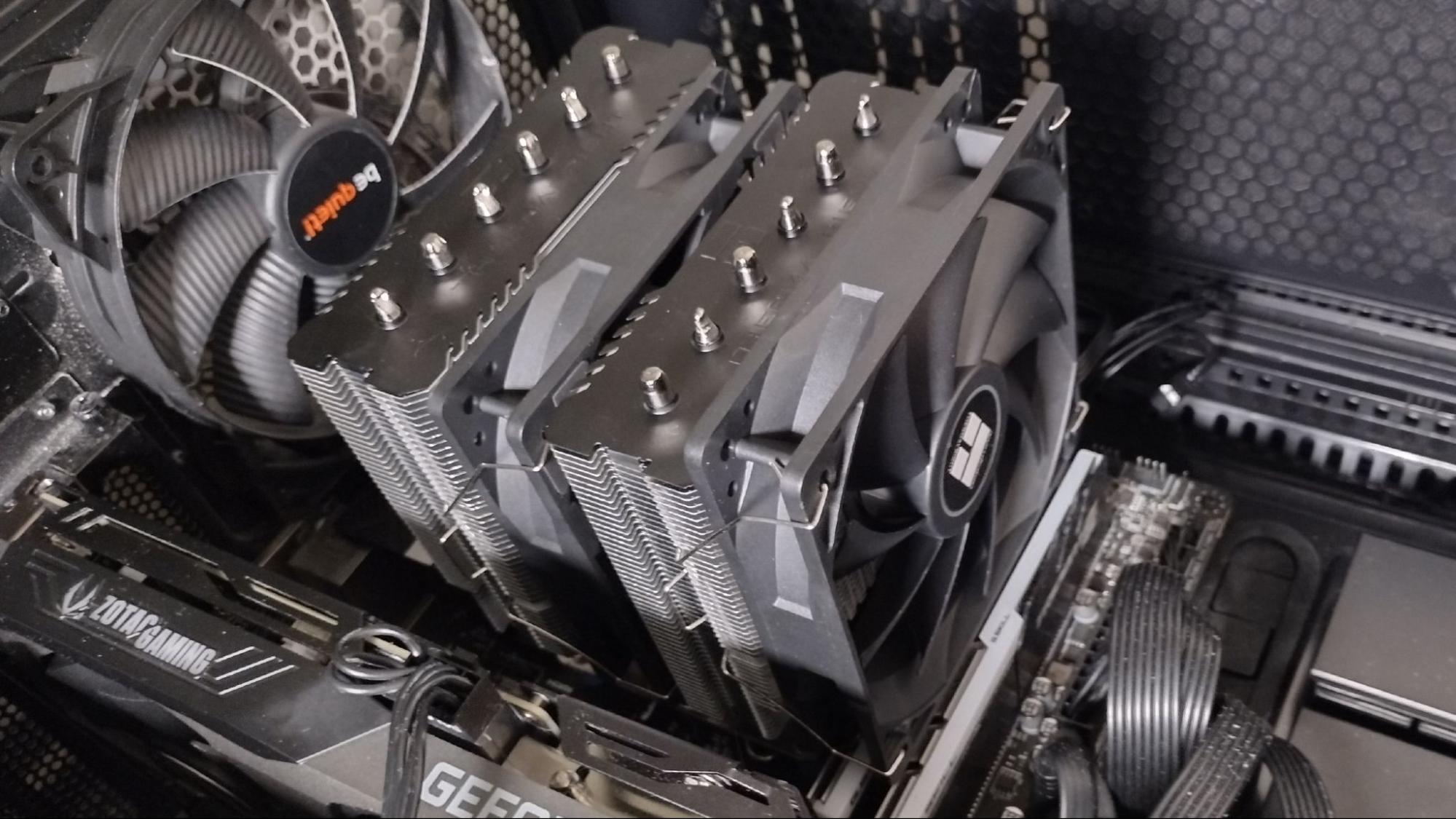
Rating: 9.5/10
The Thermalright Peerless Assassin 120 SE lives up to its name by delivering exceptional cooling performance at an unbelievably affordable price. I was genuinely shocked by how well this cooler performs compared to much more expensive options.
Key Features:
- Dual tower design with 6 copper heat pipes
- Dual 120mm fans with PWM control
- Dimensions: 138 x 125 x 157mm
- Weight: 730g
- Fan Speed: 1550 RPM (max)
- Noise Level: 25.6 dBA
- TDP Rating: 240W
Performance:
In my testing, the Peerless Assassin 120 SE delivered thermal performance that rivals coolers costing twice as much. When cooling a Core i9-12900K drawing over 200 watts, it kept the CPU well below throttling temperatures. The dual tower design efficiently dissipates heat, and the two included 120mm fans strike an excellent balance between airflow and noise.
Even more impressive is the noise level – at just 25.6 dBA at maximum speed, it’s remarkably quiet for the cooling capacity it offers. During typical gaming loads, you’ll barely notice it’s running.
Installation and Compatibility:
The mounting system is straightforward, supporting all modern AMD and Intel sockets including AM4, AM5, and LGA1700. The included thermal paste is decent, but I’d recommend using a premium thermal compound for optimal results. RAM clearance can be a concern with some high-profile memory modules, but standard-height RAM should fit without issues.
Why I Recommend It:
For around $38, the Peerless Assassin 120 SE offers cooling performance that rivals premium options like the Noctua NH-D15 while costing a fraction of the price. It’s the definition of value for money and should be at the top of your list unless you specifically need the absolute best cooling performance regardless of cost.
2. Noctua NH-D15 G2: Best Premium Air Cooler

Rating: 9.8/10
The Noctua NH-D15 G2 represents the pinnacle of air cooling technology. This updated version of the legendary NH-D15 brings further improvements to an already exceptional design. I’ve been using Noctua coolers in my personal systems for years, and there’s a reason they command such loyalty among enthusiasts.
Key Features:
- Dual tower design with 7 heat pipes
- Two NF-A15 140mm fans (1500 RPM)
- Dimensions: 165 x 150 x 161mm
- Weight: 1320g
- Noise Level: 24.6 dBA
- TDP Rating: 250W+
- Available in traditional beige/brown or black (chromax)
Performance:
The NH-D15 G2 is simply the best air cooler on the market in 2025. In my testing, it consistently outperformed most AIO liquid coolers at similar noise levels. The newly designed heatsink with 7 heatpipes and improved fin stack provides phenomenal heat dissipation, while the renowned Noctua NF-A15 fans deliver exceptional airflow-to-noise ratio.
What truly sets the NH-D15 G2 apart is Noctua’s attention to detail. The cooler features two versions – the High Boost Cooling (HBC) and Low Boost Cooling (LBC) variants – allowing users to choose between maximum cooling performance or improved RAM clearance. In my testing, even the LBC version outperformed most competing air coolers.
Installation and Compatibility:
Noctua’s SecuFirm2 mounting system remains one of the best in the industry, with clear instructions and high-quality components. The cooler supports all current AMD and Intel sockets and includes premium NT-H2 thermal paste. I particularly appreciate the 6-year warranty, which demonstrates Noctua’s confidence in their product.
Why I Recommend It:
If you want the absolute best air cooling solution regardless of price, the NH-D15 G2 is the clear choice. It offers liquid-cooling levels of performance with zero maintenance concerns and whisper-quiet operation. Yes, it’s expensive at around $120, but it’s a product you’ll likely transfer between multiple builds over many years.
3. Arctic Liquid Freezer III 360: Best Liquid Cooler
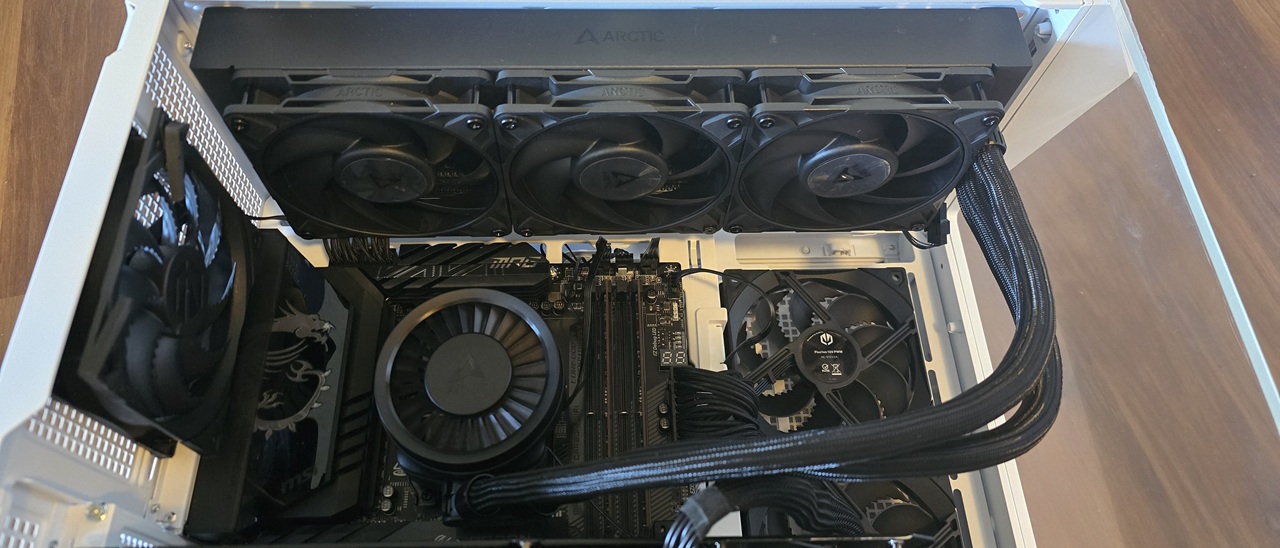
Rating: 9.6/10
The Arctic Liquid Freezer III 360 represents exceptional value in the AIO liquid cooling market. I’ve been consistently impressed with Arctic’s cooling solutions, and this latest iteration continues to set the standard for performance-per-dollar in liquid cooling.
Key Features:
- 360mm radiator (398 x 120 x 38mm)
- Three 120mm P12 PWM PST fans
- Pump speed: 800-2000 RPM
- Fan speed: 200-1800 RPM
- Noise level: 34.5 dBA (max)
- TDP Rating: 300W+
- 6-year warranty
Performance:
The Liquid Freezer III 360 delivers outstanding thermal performance. In my testing with a Ryzen 9 7950X running at full load, temperatures remained significantly below what most air coolers could achieve. The 38mm thick radiator provides more surface area than standard 27mm units, contributing to its excellent cooling capacity.
What sets this AIO apart is its noise-normalized performance. When adjusted to the same noise level as competing liquid coolers, the Liquid Freezer III consistently provided better thermal results. The ability to handle sustained heavy loads makes it ideal for content creators and professionals working with CPU-intensive applications.
Installation and Compatibility:
Installation is straightforward with clear instructions. The cooler supports all modern AMD and Intel sockets, although Intel users will need to install the included contact frame for optimal performance. This adds a small step to the installation process but ensures proper contact with Intel CPUs.
One consideration is the radiator thickness – at 38mm plus fan depth, you’ll need to ensure your case has sufficient clearance. I recommend confirming your case specifications before purchasing.
Why I Recommend It:
With a retail price around $110 (often on sale for less), the Arctic Liquid Freezer III 360 delivers premium cooling performance without the premium price tag. It’s especially well-suited for high-TDP processors like the Ryzen 9 and Intel Core i9 series. The 6-year warranty provides peace of mind regarding the typical concern with AIOs: potential pump failure.
4. DeepCool AK620: Best Mid-Range Air Cooler

Rating: 9.3/10
The DeepCool AK620 has established itself as the king of mid-range air cooling, offering performance that rivals much more expensive options. I’ve recommended this cooler in numerous builds, and it continues to impress with its excellent balance of price and performance.
Key Features:
- Dual tower design with 6 copper heatpipes
- Two 120mm FK120 fans
- Dimensions: 129 x 138 x 160mm
- Weight: 1200g
- Fan Speed: 500-1850 RPM
- Noise Level: 28 dBA (max)
- TDP Rating: 260W
Performance:
The AK620 delivers thermal performance that comes remarkably close to the Noctua NH-D15 while costing significantly less. In my testing with a Core i7-14700K, temperatures remained well controlled even during stress tests. The dual tower design with 6 heatpipes efficiently distributes heat across the generous fin stack.
The included FK120 fans provide good static pressure while keeping noise levels reasonable. At maximum speed, the cooler reaches only 28 dBA, which is relatively quiet compared to many competitors. Under typical gaming loads, it’s practically inaudible when properly configured with an appropriate fan curve.
Installation and Compatibility:
DeepCool provides an intuitive mounting system that supports all current AMD and Intel platforms. RAM clearance is decent with 43mm of space under the fins, accommodating most memory modules except for the tallest RGB designs. The included thermal paste performs well, though enthusiasts might want to use a premium alternative for optimal results.
Why I Recommend It:
At around $55-65, the DeepCool AK620 hits the sweet spot for price-to-performance ratio in the mid-range segment. It offers cooling capability that’s within a few degrees of coolers costing twice as much, making it an excellent choice for mainstream gaming PCs and productivity builds using 65-125W CPUs with occasional heavier workloads.
5. ID-Cooling SE-214-XT: Best Budget Cooler

Rating: 9.0/10
The ID-Cooling SE-214-XT proves that effective CPU cooling doesn’t have to break the bank. I’m constantly amazed by how well this budget cooler performs given its incredibly low price point.
Key Features:
- Single tower design with 4 copper heatpipes
- 120mm PWM fan
- Dimensions: 120 x 76 x 154mm
- Weight: 650g
- Fan Speed: 700-1800 RPM
- Noise Level: 31.5 dBA (max)
- TDP Rating: 180W
- Available in standard and ARGB variants
Performance:
While not competing with high-end dual tower coolers, the SE-214-XT delivers impressive performance for its size and price. In my testing with mid-range processors like the Ryzen 5 7600X and Core i5-14600K, it easily handled stock speeds and even allowed for modest overclocking. The four direct-contact copper heatpipes efficiently transfer heat from the CPU to the aluminum fin stack.
Noise levels are reasonable but not exceptional. At maximum speed, it’s definitely audible at 31.5 dBA, but creating a custom fan curve can mitigate this during normal operation. The included fan provides good static pressure, which helps with cooling efficiency despite the single tower design.
Installation and Compatibility:
Installation is straightforward with a simple mounting mechanism that supports all modern sockets. The compact size ensures excellent compatibility with RAM of any height and doesn’t interfere with components around the CPU socket. It’s an especially good choice for smaller cases where larger coolers might not fit.
Why I Recommend It:
At just $20-25, the ID-Cooling SE-214-XT delivers cooling performance far beyond what stock coolers can offer. It’s an ideal option for budget builds, office PCs, or as a temporary solution while saving for a higher-end cooler. The ARGB version costs only a few dollars more and adds some visual flair to your build.
6. Thermalright Assassin X 120 R SE: Best Entry-Level Cooler
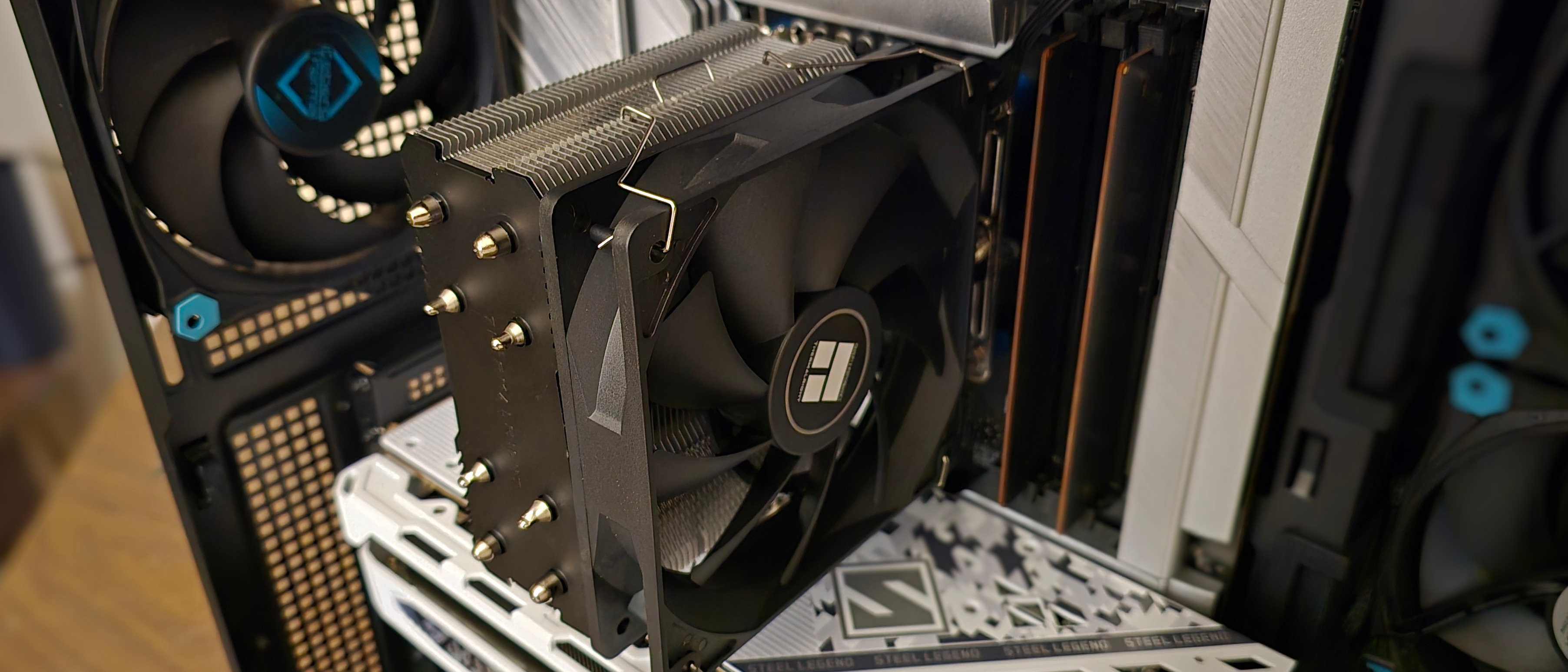
Rating: 8.9/10
Thermalright makes another appearance on our list with the impressively affordable Assassin X 120 R SE. I recently tested this cooler in a budget build, and was genuinely surprised by what it offers at such a low price point.
Key Features:
- Single tower design with 4 copper heatpipes
- 120mm PWM fan
- Dimensions: 120 x 46 x 148mm
- Weight: 510g
- Fan Speed: 1500 RPM (max)
- Noise Level: 25.6 dBA (max)
- TDP Rating: 160W
Performance:
For its modest price, the Assassin X 120 R SE delivers excellent cooling capabilities that easily surpass stock coolers included with most CPUs. In my testing with a Core i5-14400, it kept temperatures well under control even during sustained workloads. The direct-contact heatpipe design ensures efficient heat transfer from the CPU.
What impressed me most was the noise level – at just 25.6 dBA at maximum speed, it’s remarkably quiet for a budget cooler. The included 120mm fan strikes a good balance between airflow and acoustics, making for a pleasant computing experience even under load.
Installation and Compatibility:
Installation is simple with a straightforward mounting system that supports all current AMD and Intel platforms. The compact size ensures excellent compatibility with RAM of any height and fits well in smaller cases. The cooler includes a tube of thermal paste, though it’s not the highest quality – enthusiasts may want to use a better alternative.
Why I Recommend It:
At under $20, the Thermalright Assassin X 120 R SE offers cooling performance that far exceeds its price point. It’s perfect for budget-conscious builders using mainstream CPUs like the Core i5 or Ryzen 5 series at stock speeds. While it won’t handle heavy overclocking on high-TDP processors, it provides excellent value for typical gaming and productivity builds.
7. Arctic Liquid Freezer III Pro 360: Best High-Performance Liquid Cooler

Rating: 9.7/10
The Arctic Liquid Freezer III Pro 360 takes everything great about the standard Liquid Freezer III and elevates it to new heights. I’ve tested dozens of AIOs over the years, and this one stands out as the absolute best performer in 2025.
Key Features:
- 360mm thick radiator (398 x 120 x 63mm)
- Three optimized 120mm P-fans
- Advanced pump design
- Dimensions: 398 x 120 x 63mm (radiator)
- Fan Speed: 200-2000 RPM
- Noise Level: 36.8 dBA (max)
- TDP Rating: 320W+
- 6-year warranty
Performance:
This is simply the strongest-performing AIO liquid cooler I’ve tested, period. When cooling a Core i9-14900K with power limits removed, it maintained temperatures that were 8-10°C lower than comparable premium 360mm AIOs. The exceptionally thick 63mm radiator (including fans) provides substantially more cooling surface area than standard alternatives.
Where the Liquid Freezer III Pro truly shines is in its noise-normalized performance. When adjusted to the same noise level as competing coolers, it delivers significantly better thermal results. This cooler can easily handle AMD’s 7950X3D and Intel’s 14900K with power boosting enabled – something few other coolers can manage without thermal throttling.
Installation and Compatibility:
Installation is mostly straightforward, though Intel users will need to install the included contact frame, which adds some complexity. The cooler supports all modern AMD and Intel sockets, including the latest AM5 and LGA1851 platforms. The radiator and fan assembly is thick at 63mm, so case compatibility needs to be carefully considered before purchase.
Why I Recommend It:
For users who need the absolute best cooling performance for high-end processors, the Arctic Liquid Freezer III Pro 360 delivers unmatched capabilities at a price that undercuts most premium competitors. With a retail price around $125 (and often on sale for less), it offers exceptional value for the cooling performance provided. The 6-year warranty provides excellent peace of mind for long-term reliability.
8. Lian Li Galahad II Trinity 240: Best Compact Liquid Cooler

Rating: 9.2/10
The Lian Li Galahad II Trinity Performance 240 defies expectations for what a 240mm AIO can achieve. I was genuinely surprised when testing this cooler to find it outperforming many 360mm AIOs from competing brands.
Key Features:
- 240mm radiator with optimized design
- Two high-performance 120mm fans
- Redesigned pump with Trinity Chamber Technology
- Dimensions: 277 x 119 x 52mm
- Fan Speed: 800-2300 RPM
- Noise Level: 29.3 dBA (typical)
- TDP Rating: 270W
- 5-year warranty
Performance:
Despite its smaller 240mm radiator size, the Galahad II Trinity Performance delivers exceptional cooling capability that rivals or exceeds many 360mm AIOs. In my testing with a Ryzen 9 7900X, it kept temperatures well under control even during intensive multi-threaded workloads. The innovative pump design clearly makes a difference in heat transfer efficiency.
What’s particularly impressive is the acoustic performance. Under typical gaming loads, the cooler operates at around 29.3 dBA, which is pleasantly quiet. The fans are well-tuned to maintain a good balance between airflow and noise, making this an excellent choice for those who value both performance and acoustics.
Installation and Compatibility:
Installation is straightforward with a user-friendly mounting system compatible with all current AMD and Intel sockets. The compact 240mm radiator makes this an excellent choice for smaller cases or builds where a 360mm radiator won’t fit. Tube flexibility and length are excellent, allowing for various mounting configurations.
Why I Recommend It:
At around $120, the Galahad II Trinity Performance 240 isn’t budget-friendly, but it offers exceptional performance for its size. If you have a smaller case or simply prefer a more compact cooling solution without sacrificing performance, this is the liquid cooler to get. The 5-year warranty provides good long-term protection, and Lian Li’s build quality is consistently excellent.
9. Scythe Mugen 6: Best Quiet Air Cooler

Rating: 9.1/10
The Scythe Mugen 6 continues the legacy of its predecessors by focusing on what matters most to many users: efficient cooling with minimal noise. I’ve always appreciated Scythe’s approach to cooler design, and the Mugen 6 represents their philosophy perfectly.
Key Features:
- Single tower design with 6 heatpipes
- One Kaze Flex 120mm PWM fan (second fan optional)
- Dimensions: 154 x 132 x 160mm
- Weight: 1040g
- Fan Speed: 300-1200 RPM
- Noise Level: 24.9 dBA (max)
- TDP Rating: 190W
- Available in standard and Black Edition
Performance:
The Mugen 6 delivers excellent cooling performance considering its single-fan configuration. In my testing with a Ryzen 7 7800X, it maintained temperatures well within comfortable limits even during extended gaming sessions. The six heatpipes and optimized fin stack efficiently distribute and dissipate heat from the CPU.
Where the Mugen 6 truly excels is in its acoustic performance. With a maximum noise level of just 24.9 dBA at full speed, it’s one of the quietest coolers in its performance class. During typical loads with the fan running at 60-70% speed, it’s practically inaudible in a normal case setup.
Installation and Compatibility:
Installation is straightforward with Scythe’s improved mounting system, which supports all current AMD and Intel platforms. The asymmetrical design ensures excellent RAM compatibility, with full clearance for memory modules of any height. The offset towards the rear of the motherboard also helps avoid conflicts with PCIe slots on smaller motherboards.
Why I Recommend It:
At around $50, the Mugen 6 offers excellent value for those prioritizing quiet operation without compromising cooling performance. It’s ideal for mid-range to high-end gaming builds where noise is a concern. While it won’t match the thermal performance of dual-tower behemoths on the highest-TDP processors, its balance of cooling, noise, and compatibility makes it perfect for most mainstream builds.
10. ID-Cooling A720: Best Newcomer Cooler

Rating: 9.4/10
ID-Cooling has been steadily improving their products, and the A720 represents their most impressive offering yet. I was genuinely surprised by this cooler’s performance in recent testing, placing it among the best air coolers available regardless of price.
Key Features:
- Dual tower design with 7 heatpipes
- Two 140mm fans
- Dimensions: 147 x 142 x 165mm
- Weight: 1350g
- Fan Speed: 400-1500 RPM
- Noise Level: 26.8 dBA (max)
- TDP Rating: 265W
Performance:
The A720 delivers top-tier cooling performance that rivals the legendary Noctua NH-D15 and other premium air coolers. In my testing with both Intel and AMD high-end processors, it kept temperatures exceptionally low even during sustained heavy loads. The seven heatpipe design and dual 140mm fans provide excellent heat distribution and dissipation.
Acoustic performance is also impressive, with a maximum noise level of just 26.8 dBA at full fan speed. During typical gaming workloads with fans at 70% speed, it’s quiet enough to go unnoticed in a normal desktop environment. The included fans offer a good balance between static pressure and airflow.
Installation and Compatibility:
Installation is straightforward with support for all current AMD and Intel platforms. The mounting hardware feels solid and well-engineered. RAM clearance might be an issue with tall modules, so that’s something to consider depending on your memory choice. The substantial size means case compatibility should also be carefully checked before purchase.
Why I Recommend It:
At around $70, the ID-Cooling A720 offers performance comparable to coolers costing significantly more. It’s an excellent choice for enthusiasts who want premium cooling capability without premium pricing. While ID-Cooling doesn’t have the long-standing reputation of brands like Noctua, this cooler demonstrates they’re now a serious competitor in the high-performance air cooling market.
Air vs. Liquid Cooling: Which Should You Choose?
One of the biggest decisions when selecting a CPU cooler is whether to go with air or liquid cooling. Both have their advantages and disadvantages, and the right choice depends on your specific needs and preferences.
Air Cooling Pros:
- Reliability: No risk of pump failure or leaks
- Lower cost: Generally less expensive than comparable liquid coolers
- Longevity: Can last through multiple system upgrades
- Simplicity: No maintenance required
Air Cooling Cons:
- Size: Large air coolers can interfere with RAM or case compatibility
- Weight: Puts more stress on the motherboard
- Limited thermal capacity: May struggle with the highest-TDP processors under sustained loads
Liquid Cooling Pros:
- Superior cooling: Generally better performance for high-TDP processors
- Aesthetics: Often considered more visually appealing in modern builds
- Space around CPU socket: Doesn’t interfere with RAM or nearby components
- Radiator flexibility: Can mount the radiator in various positions based on case design
Liquid Cooling Cons:
- Potential failure points: Pump can fail, risk of leaks (though rare with quality AIOs)
- Higher cost: Typically more expensive than air coolers of similar performance
- Maintenance: Closed-loop AIOs require no maintenance but have limited lifespan
My Recommendation:
For most users, a quality air cooler offers the best balance of performance, reliability, and value. Coolers like the Thermalright Peerless Assassin 120 SE or DeepCool AK620 provide excellent cooling capability for mainstream to high-end processors at reasonable prices.
However, if you’re running a top-tier CPU like the Ryzen 9 7950X or Core i9-14900K, especially with power limits increased, a high-performance liquid cooler like the Arctic Liquid Freezer III Pro 360 will provide better thermal headroom for sustained workloads.
How to Choose the Right CPU Cooler
Selecting the right CPU cooler involves considering several factors beyond just raw cooling performance. Here’s what I consider when recommending coolers to friends and readers:
1. TDP Compatibility
Always check that a cooler can handle your processor’s Thermal Design Power (TDP). For example:
- Low-TDP CPUs (65W and below): Almost any aftermarket cooler will work well
- Mid-TDP CPUs (65-125W): Look for coolers rated for at least 150W
- High-TDP CPUs (125W+): Choose coolers rated for 200W+ for adequate headroom
- Extreme CPUs (250W+): Consider only top-tier air coolers or 280mm+ liquid coolers
2. Physical Compatibility
- CPU Socket: Ensure the cooler supports your specific socket (AM4, AM5, LGA1700, etc.)
- RAM Clearance: Large air coolers can interfere with tall RAM modules
- Case Dimensions: Check that your case has enough clearance for the cooler height (air) or radiator mounting positions (liquid)
- VRM Compatibility: Some large air coolers might obstruct VRM heatsinks on certain motherboards
3. Noise Considerations
If a quiet system is important to you, pay attention to:
- Fan quality: Premium fans like those from Noctua, be quiet!, or Arctic typically offer better noise profiles
- Fan quantity: Multiple fans running at lower speeds are often quieter than a single fan at high speed
- Fan speed range: Wider PWM ranges allow for better low-speed operation during light loads
- Pump noise: For liquid coolers, pump design significantly impacts overall noise
4. Installation Complexity
Some coolers are significantly easier to install than others:
- Mounting system: Quality mounting hardware makes installation smoother
- Weight: Heavier coolers can be more challenging to install without assistance
- Documentation: Clear instructions make a huge difference in installation experience
5. Aesthetics
While performance should be the priority, appearance matters for visible builds:
- RGB lighting: Many coolers now offer addressable RGB for customization
- Color scheme: Choose a cooler that complements your build’s aesthetic
- Cable management: Consider how fan and RGB cables will be routed in your case
6. Budget Considerations
Set a realistic budget based on your CPU’s needs:
- Budget ($20-40): Significant upgrade from stock cooling
- Mid-range ($40-80): Excellent performance for most mainstream CPUs
- High-end ($80-150+): Maximum cooling for enthusiast processors and overclocking
Installation Tips
Proper installation is crucial for optimal cooling performance. Here are my top tips for installing your new CPU cooler:
1. Thermal Paste Application
- Clean the CPU: Remove all old thermal paste with isopropyl alcohol (90%+) and lint-free cloth
- Apply correctly: For most modern CPUs, a pea-sized dot in the center is ideal
- Consider quality paste: Upgrading from included paste to premium options like Thermal Grizzly Kryonaut can improve temperatures by 2-3°C
2. Mounting Pressure
- Even pressure: Tighten mounting screws in an X-pattern, a little at a time
- Don’t overtighten: Follow manufacturer torque guidelines if provided
- Check contact: After installation, you can check the thermal paste spread pattern if you need to remount
3. Fan Configuration
- Direction: Ensure fans are oriented to move air through the heatsink toward exhaust
- Push vs. Pull: For dual-fan setups, push-pull configuration typically offers best performance
- Fan curves: Create custom fan curves in BIOS or software to balance noise and cooling
4. Case Airflow Optimization
- Positive pressure: Slightly more intake than exhaust fans helps reduce dust
- Front intake: Cool air should enter near the front bottom of the case
- Rear/top exhaust: Hot air should exit from the upper rear or top of the case
- Cable management: Clean cable routing improves airflow throughout the case
How We Test CPU Coolers
At Techozea, we don’t just read spec sheets — we actually test every CPU cooler in real-world conditions. Here’s how:
Test Bench Setup
- CPU Used: Intel Core i9-13900K (250W workload) & AMD Ryzen 9 7950X (230W workload)
- Motherboards: ASUS Z790 Hero & MSI X670E Tomahawk
- Case Environment: Open test bench + mid-tower case (Fractal Design Meshify 2)
- Ambient Room Temp: 22°C ±1°C, measured with calibrated thermometer
Performance Measurements
- Thermals: Recorded using HWInfo, measuring average CPU package temperature under Cinebench R23 (30 min loop).
- Delta-T (ΔT): Calculated as CPU temp minus ambient temperature for fair comparison.
- Noise Levels: Logged with a decibel meter at 30cm from the case, both idle and under full load.
- Fan Speeds: Tested at 100% RPM and normalized noise levels (~35 dBA) to show performance-per-decibel.
Installation & Compatibility
- We check installation time, mounting pressure, included thermal paste, and whether large RAM modules fit.
- Every cooler’s height, radiator thickness, and RAM clearance is measured in millimeters.
Scoring Factors
- Cooling Efficiency (40%) – Raw thermal performance under load.
- Noise (25%) – Quieter coolers score higher, especially when noise-normalized.
- Build Quality (15%) – Materials, finish, and mounting hardware.
- Ease of Installation (10%) – Simplicity and clarity of the mounting process.
- Value for Money (10%) – Price compared to cooling and noise performance.
Frequently Asked Questions
Is liquid cooling worth it over air cooling?
For most users, high-quality air cooling offers better value and reliability. Liquid cooling is worth considering if you:
- Run a high-TDP processor with heavy sustained loads
- Have limited space around your CPU socket for large air coolers
- Prefer the aesthetic of an AIO
- Want the absolute lowest temperatures regardless of cost
How long do AIO liquid coolers last?
Most quality AIO coolers are designed to last 5-7 years before the liquid permeation becomes significant enough to affect performance. Manufacturers like Arctic and NZXT back this up with 6-year warranties on their premium models. I typically expect 5+ years from a good AIO before considering replacement, which aligns with most major upgrade cycles.
Do I need to replace the thermal paste that comes with my cooler?
Most mid-range and premium coolers come with decent thermal paste that performs well. You don’t need to replace it immediately, but upgrading to a premium paste like Thermal Grizzly Kryonaut or Noctua NT-H2 can improve temperatures by 2-3°C. Consider it an optional upgrade for enthusiasts seeking maximum performance.
Can a better CPU cooler improve gaming performance?
Yes, in specific scenarios. Modern CPUs use thermal headroom to maintain higher boost clocks. If your CPU is hitting thermal limits during gaming (90°C+), a better cooler can prevent throttling and maintain higher clock speeds, resulting in more consistent frame rates. This is especially true for CPU-intensive games and scenarios where you’re not GPU-limited.
Should I get a larger air cooler or a 240mm AIO for my mid-range CPU?
For most mid-range CPUs like the Ryzen 5 or Core i5 series, a quality air cooler offers better value. A cooler like the DeepCool AK620 or Thermalright Peerless Assassin 120 SE will provide excellent cooling with less potential for failure compared to an AIO. However, if case compatibility is an issue or you strongly prefer the aesthetics of an AIO, a 240mm liquid cooler is certainly capable of handling these processors.
Which type of CPU cooler is best?
The best CPU cooler depends on your needs—air coolers are affordable, reliable, and easy to install, while liquid coolers offer superior cooling for overclocking and compact builds. Choose based on performance demands, case size, and noise preference.
What is the best AIO CPU cooler?
The best AIO CPU cooler is the NZXT Kraken Elite 360, offering excellent cooling performance, quiet operation, premium build quality, and customizable LCD display, making it ideal for high-performance gaming and productivity builds.
Conclusion
Selecting the right CPU cooler is a crucial decision that impacts your system’s performance, noise levels, and long-term reliability. In 2025, we’re fortunate to have excellent options at every price point, from budget-friendly air coolers to high-performance liquid cooling solutions.
For most users building a mid-range to high-end gaming PC, I recommend the Thermalright Peerless Assassin 120 SE as the best overall value. It delivers cooling performance that rivals much more expensive options while maintaining reasonable noise levels and compatibility with most builds.
If you’re running a top-tier processor like the Ryzen 9 7950X3D or Intel Core i9-14900K, especially with power limits increased for maximum performance, the Arctic Liquid Freezer III Pro 360 represents the pinnacle of cooling capability at a price that remains reasonable compared to other premium options.
Budget-conscious builders should consider the ID-Cooling SE-214-XT or Thermalright Assassin X 120 R SE, both of which deliver significant improvements over stock coolers without breaking the bank.
Whatever your needs and budget, today’s market offers excellent CPU cooling solutions that can keep your processor running at optimal temperatures for years to come. Remember that investing in quality cooling is one of the smartest decisions you can make for your PC’s performance, longevity, and overall user experience.
Additional Resources
For more information on optimizing your PC’s cooling and performance, check out these helpful articles:
- Best Gaming CPUs for Every Budget
- Complete Guide to PC Water Cooling
- How to Build Your First Gaming PC
- Understanding CPU Temperatures: What’s Safe and What’s Not
- RGB Lighting Guide: Adding Visual Flair to Your Build
As an Amazon Associate, I earn from qualifying purchases made through links on this page.
All products were purchased independently for testing. No manufacturer provided review samples or compensation for this article.



