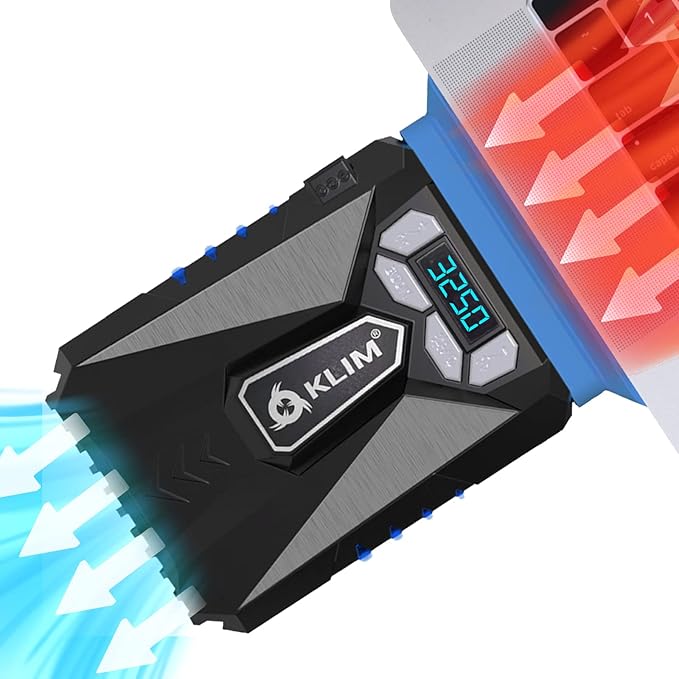As someone who spends countless hours glued to my laptop, I know the struggle of dealing with a hot machine. Whether I’m gaming, editing videos, or just working on a big project, my laptop can quickly turn into a furnace.
That’s why I’ve become obsessed with finding the best laptop cooling pads to keep my devices running smoothly and comfortably. In this article, I’m sharing my personal journey, reviewing 20 of the top best laptop cooling pads on the market, and diving into what makes each one unique.
I’ve done my research, I’ve looked at the facts, and now I’m going to give you my personal take on the world of laptop coolers. Let’s dive in.
Table of Contents
Why You Need a Laptop Cooling Pad
Before we jump into the list, let’s talk about why a cooling pad is so essential. Laptops, especially those designed for gaming or heavy tasks, generate a lot of heat.
This heat can cause your laptop to slow down or even overheat, which can lead to performance issues and long-term damage. A good cooling pad helps dissipate this heat, keeping your laptop running at its best.
Benefits of Using a Laptop Cooling Pad
- Improved Performance: By keeping your laptop cool, a cooling pad can prevent thermal throttling, which is when your computer slows down to avoid overheating.
- Extended Lifespan: Overheating can damage your laptop’s components. A cooling pad helps keep everything at a safe temperature, potentially extending your laptop’s lifespan.
- Comfort: If you use your laptop on your lap, a cooling pad can prevent it from getting uncomfortably hot.
- Ergonomics: Many cooling pads also function as laptop stands, allowing you to adjust the height and angle of your screen for better posture.
- Additional Features: Some cooling pads come with extra USB ports, RGB lighting, and other convenient features.
I have personally felt the difference that a good cooling pad can make in terms of comfort and performance. Now, let’s get to the list.
What are The Best Laptop Cooling Pads? My Top Picks
1. Llano Gaming Laptop Cooler
The Llano Gaming Laptop Cooler is my number one pick for the best overall laptop cooling pad. It’s a powerhouse of cooling performance with a unique design.
This cooler features a recessed pit where the fan sits, surrounded by foam cushioning. This creates a vacuum effect that helps to draw heat away from your laptop.
Key Features:
- Powerful Cooling: The fan spins at a maximum of 2,800 RPM, which is more than enough to cool down even the hottest gaming laptops. It has been shown to reduce laptop temperature up to 44 degrees Celsius in just 90 seconds.
- Adjustability: It’s height-adjustable to help you find the most comfortable angle for work or gaming.
- RGB Lighting: The vivid RGB lights add a fun and personalized touch to your setup.
- USB Passthrough: It has a USB passthrough, so you don’t lose a port on your laptop.
- Size: Supports laptops up to 19 inches.
- Additional Ports: Includes a one-in, three-out USB hub.
- Touch controls: Includes touch controls and an HD LED display.
Pros:
- Effective Cooling Performance: The Llano cooler can significantly lower temperatures, with reports of CPU and GPU temperature drops of up to 20 degrees Celsius under load, making it highly effective for gaming laptops that tend to overheat.
- High Fan Speed Range: It features a fan speed range from 300 to 2800 RPM, allowing users to adjust cooling based on their needs. At lower speeds, it remains relatively quiet, while higher speeds provide maximum cooling efficiency.
- Built-in Dust Filter: The cooler includes a dust filter that helps keep the device clean and reduces maintenance needs over time.
- User-Friendly Design: The cooler is equipped with memory foam to secure the laptop in place, and it has adjustable height settings to improve airflow and ergonomics.
Cons:
- Noise Level at High Speeds: While effective, the cooler can become quite loud at higher fan speeds, which may be distracting during gaming sessions or when using voice chat.
- Price Point: Priced around $100, it may be considered expensive compared to other cooling pads on the market, particularly for users who may not require such high performance.
- Limited Grip on Higher Settings: Some users have noted that the risers do not have silicone grips on all height settings, which can lead to slipping when using the cooler at higher angles.
My Experience:
I was genuinely impressed with how quickly this pad cooled down my laptop. It lowered the temperature significantly in just a few minutes, even when my machine was running hot.
Although it is a bit pricey, I feel the superior cooling and additional features make it worth it.
2. IETS GT500 V2
If you are looking for the most powerful fan on a laptop cooling pad, the IETS GT500 V2 is it. With blades that can rotate at a staggering 5,000 RPM, this cooler is designed for serious gamers and power users. This is not just a fan, it’s a mini wind tunnel.
Key Features:
- Unmatched Fan Speed: Its 5,000 RPM fan creates a powerful airflow.
- 360-Degree Cooling: It utilizes a spiral pattern to provide even cooling across the entire laptop.
- Vacuum Design: The fan is recessed in a pit surrounded by foam, creating a vacuum seal that enhances cooling efficiency.
- USB Hub: Features a three-port USB-A hub for extra connectivity.
- RGB Lighting: Has RGB lights for a customizable look.
- Size: Compatible with laptops up to 17.3 inches.
- Dust filters: Includes dust filters
Pros:
- Effective Cooling: The GT500 V2 features a unique design with a 360-degree fan that provides powerful airflow, significantly reducing laptop temperatures by an average of 15-20 degrees Celsius.
- Adjustable Fan Speed: It offers infinitely variable speeds up to 5000 RPM, allowing users to adjust cooling power based on their needs.
- Ergonomic Design: The cooling pad is designed for comfort, making it suitable for long gaming or work sessions.
- RGB Lighting: The vibrant RGB lights add aesthetic appeal, enhancing the overall look of the setup.
- USB Hub: It includes a three-port USB-A hub for additional connectivity options.
Cons:
- High Noise Levels: The fan can be quite loud, reaching noise levels up to 65 dB, which is often described as similar to a jet engine. This has been a common criticism among users.
- Pricey: The GT500 V2 is considered expensive compared to other cooling pads on the market.
- Limited Quiet Operation: While it can operate at lower speeds for quieter use, the cooling efficiency decreases significantly at these settings, which may not be suitable for all users.
My Experience:
The cooling power of the GT500 V2 is phenomenal, but the high fan speed makes it quite loud.
I would recommend it for those who need the best cooling performance and don’t mind the noise or plan on using headphones. I consider the unique design and cooling capabilities make it a top-tier choice.
3. KLIM Ultimate
The KLIM Ultimate stands out as a fantastic option for those who want excellent cooling without excessive noise. It boasts a large 200mm fan that operates at up to 750 RPM while remaining remarkably quiet at only 23 dB.
Key Features:
- Quiet Operation: Operates at only 23dB which is extremely quiet.
- Efficient Cooling: Large 200mm fan effectively reduces laptop temperatures.
- Ergonomic Design: Includes multiple inclination levels and a stopper to prevent laptop slippage.
- RGB Lighting: Features customizable RGB lighting with five effects and seven colors.
- Compact and Lightweight: Weighs just over two pounds.
- Metal Grid: Features a sturdy metal grid panel for enhanced heat dissipation.
- Size: Supports laptops up to 17 inches.
Pros:
- Effective Cooling: The KLIM Ultimate features a large 200 mm fan that can significantly reduce laptop temperatures, often by around 8-12°C during heavy use.
- Quiet Operation: It operates quietly, with a noise level of up to 26 dB, making it suitable for quiet environments.
- Stylish Design: The cooler includes customizable RGB lighting with multiple effects and colors, enhancing the aesthetic of your setup.
- Compatibility and Stability: It supports laptops from 10 to 17.3 inches and offers four height adjustments for optimal positioning.
- Durability: Constructed with premium materials and backed by a 5-year warranty, it is designed to last.
Cons:
- Limited Features: It lacks extra USB ports and temperature monitoring capabilities, which some users may find inconvenient.
- Cooling Performance Compared to Competitors: While effective, it may not cool as efficiently as some other models, like the KLIM Everest, which has been shown to provide better cooling performance at the cost of increased noise.
- No Air Intake Design: Some users argue that the design may not be as effective as push-type coolers that direct air into the laptop’s vents.
My Experience:
I found the KLIM Ultimate to be a great balance of cooling power and quiet operation. It kept my laptop cool without being distracting, and the RGB lighting added a nice touch.
I also appreciate the multiple height settings, which allow for a better ergonomic posture while working or gaming.
4. Havit HV-F2056
The Havit HV-F2056 is a great option if you’re looking for a reliable cooling pad without breaking the bank. It’s a slim, portable, and quiet cooler that does the job effectively.
Key Features:
- Affordable: It’s one of the most budget-friendly options available.
- Slim and Portable: Weighing just over 1.5 pounds, it’s easy to carry around.
- Quiet Fans: Its three 120mm fans operate quietly.
- Dual USB Ports: Includes two USB ports, one for power and another for accessories.
- Adjustable Height: It has two adjustable height settings.
- Size: Designed for laptops between 15.6 and 17 inches.
- Backlight: Available with blue or red backlighting.
Pros
- Effective Cooling: The Havit HV-F2056 features three ultra-quiet 110mm fans that provide significant airflow, helping to dissipate heat effectively from laptops, particularly those that run hot.
- Quiet Operation: Users report that the fans operate quietly, making it suitable for environments where noise is a concern.
- Lightweight and Portable: Its slim design and lightweight construction make it easy to carry, enhancing portability for users on the go.
- Dual USB Ports: The cooler includes two USB ports—one for powering the cooler and another for connecting additional devices, which is a convenient feature.
- Adjustable Height: It comes with adjustable rubber feet, allowing users to set it at a comfortable angle for typing.
Cons
- No Speed Control: The fans operate at a fixed speed with no option for adjustment, which may not suit all users’ preferences.
- LED Lights Cannot Be Turned Off: The LED indicators are powered with the fans and cannot be turned off separately, which some users may find distracting.
- Limited Height Adjustment: The cooler only offers two height settings, which may not be sufficient for all users looking for more customization in positioning.
- Build Material Concerns: While lightweight, some users feel the plastic construction could be sturdier, especially during transport.
My Experience:
I was impressed with the Havit HV-F2056’s performance given its low price. It kept my laptop cool during everyday tasks, and I liked how quiet it was. I think it’s perfect for anyone looking for a basic, no-frills cooling pad.
5. IETS GT300 Double Blower
The IETS GT300 Double Blower focuses on user comfort with its ergonomic design. Its adjustable rear brackets allow you to set it to one of seven positions, encouraging good posture.
Key Features:
- Ergonomic: Its adjustable brackets can be set to one of seven positions for comfortable viewing and typing.
- Fast Cooling: It uses two high-speed blower motors to cool laptops rapidly.
- Dust Filters: Features intake vents with dust filters to keep your laptop clean.
- Quieter fans: The dual blower fans are reasonably quiet considering their speed.
- Size: Supports laptops from 14 to 17 inches.
- Rubber Gasket: Features a rubber gasket to seal around the base of the laptop for better airflow.
- LED Lighting: Includes four LED light themes.
Pros:
- Effective Cooling: The GT300 is reported to significantly lower laptop temperatures, with users noting drops of 10-12 degrees Celsius when combined with the laptop’s internal fans. Its design creates a vacuum seal that enhances airflow, making it effective for powerful gaming laptops.
- Dust Filter: The cooling pad features a dust filter that helps keep the laptop clean, preventing dust accumulation in the vents.
- Build Quality: Users have praised its heavy-duty construction and overall quality, indicating it feels robust and reliable.
Cons:
- Noise Levels: One of the main criticisms is its noise output, especially at high fan speeds, which can reach up to 65 dB. This has been described as being quite loud, comparable to a jet engine, making it less suitable for noise-sensitive environments.
- Limited Compatibility: Some users have reported that the cooling pad does not perform well with rear-vented laptops, as it can inadvertently pull in hot air from those vents.
- Price Point: While many find it worth the investment due to its performance, some users feel that the price may not justify the cooling benefits compared to other options available on the market.
My Experience:
The GT300 is an excellent option if you prioritize comfort and ergonomics. I really liked how the adjustable height settings helped to prevent neck strain, and the cooling performance was impressive.
6. TopMate C5 Laptop Cooler
The TopMate C5 is designed for those who need maximum airflow. With a powerhouse of five fans, this cooler ensures your laptop stays chilled, even during intense gaming or heavy workloads.
Key Features:
- High Airflow: Features five fans including a 140mm central fan and four 70mm side fans.
- Adjustable Height: Has five adjustable height levels for ergonomic positioning.
- LCD Control Panel: Features an easy-to-use LCD panel to control fan speed and cooling modes.
- USB Ports: Equipped with two USB 2.0 ports.
- Metal Mesh Surface: Ensures a consistent airflow beneath the laptop.
- Size: Designed for laptops up to 15.6 inches.
Pros:
- Effective Cooling: The TopMate C5 features a five-fan setup, including a central fan that can reach speeds of 2400 RPM, providing excellent airflow to prevent overheating during intense gaming or heavy usage.
- Adjustable Height: It offers five different height settings, allowing users to customize their viewing and typing angles for improved ergonomics and reduced strain on the neck and back.
- User-Friendly Controls: The cooler includes a mini LCD screen that displays fan speed and modes, along with button controls for easy adjustments between one-fan, four-fan, and five-fan operation.
- Aesthetic Appeal: Equipped with blue LED lights, the cooler enhances the visual experience, especially in low-light conditions, making it an attractive addition to any gaming setup.
Cons:
- Build Quality: Some users may find the construction materials feel somewhat cheap, as it primarily uses plastic components despite having a metal mesh for airflow.
- Size Limitations: Designed for laptops up to 15.6 inches, it may not accommodate larger gaming laptops or devices comfortably.
- Noise Levels: While marketed as quiet, the fans can be noticeable at higher speeds, which might be distracting in quiet environments.
My Experience:
I was impressed by the sheer number of fans on the TopMate C5. It kept my laptop very cool, even when I was pushing it to its limits. The adjustable height settings and LCD panel also made it a very convenient option.
7. Razer Laptop Cooling Pad
Razer is known for its sleek designs, and their laptop cooling pad is no exception. This pad boasts a powerful fan, detachable foam bases, and customizable RGB lighting.
Key Features:
- Powerful Fan: It features a fan that can spin at 3,000 RPM for efficient cooling.
- Customizable Design: Includes detachable foam bases for different laptop sizes.
- Razer Synapse 4: Can be customized with Razer’s Synapse 4 app.
- RGB Lighting: Features customizable RGB lighting at the bottom of the pad.
- USB Passthrough: Includes a USB passthrough for extra connectivity.
- Size: Compatible with laptops up to 18 inches.
Pros:
- Effective Cooling: The Razer Laptop Cooling Pad significantly reduces temperatures during intensive tasks, helping to maintain performance over long sessions.
- Attractive Design: It features a sleek design compatible with various laptop sizes (14 to 18 inches) and includes RGB lighting for aesthetic appeal.
- Additional USB Ports: Comes with three extra USB Type-A ports, enhancing connectivity options for peripherals.
Cons:
- Loud Operation: The 140mm fan is notably loud, which may be distracting, especially in quieter environments.
- High Price Point: At around $149.99, it is more expensive than many other cooling pads on the market, which might deter some buyers.
- Limited Justification for Casual Users: If you’re not frequently pushing your laptop’s limits or using it for heavy tasks like gaming or video editing, the cooling pad may not be a worthwhile investment.
My Experience:
I am amazed by how Razer has combined style and performance in this cooling pad. The customizable RGB lighting is a definite plus for any gamer, and the cooling performance is top-notch.
I also appreciate the interchangeable foam bases, which provide a custom fit for different laptops.
8. Targus Dual Fan Laptop Cooling Pad
For those who need a lightweight and reliable cooling pad for on-the-go use, the Targus Dual Fan Laptop Cooling Pad is an excellent choice. Its simple design and effective cooling make it ideal for freelancers, remote workers, and students.
Key Features:
- Portable: It’s lightweight and easy to carry around.
- Dual Fans: Features two fans for effective cooling.
- USB Powered: Easily powers via a USB-A connection, with an extra port available.
- Ergonomic Design: Its design helps prevent neck and back strain.
- Simple to Use: Just plug it into your laptop’s USB port and you’re good to go.
- Size: Supports laptops up to 17 inches.
- Neoprene Base: The bottom of the pad is cushioned with neoprene material for comfort.
Pros:
- Effective Cooling: The dual fans provide efficient cooling, helping to maintain optimal laptop temperatures, especially during intensive tasks like gaming or video editing.
- Affordable Price: Priced around $37.99, it offers good value for users looking for a budget-friendly cooling solution.
- Lightweight and Portable: Its lightweight design makes it easy to carry, suitable for both office and on-the-go use.
- USB Powered with Extra Ports: The cooling pad connects via USB, and it includes additional USB ports for connecting other devices.
- User-Friendly: Customers have rated it highly for ease of use, with a simple plug-and-play setup.
Cons:
- Limited Cooling Power: Some users report that the fans are not powerful enough for high-performance laptops, particularly under heavy loads.
- Design Limitations: The slanted design may not be compatible with all laptop sizes, leading to issues with stability for larger models.
- Noise Level: While generally quiet, the fans can produce noticeable noise, which might be distracting in quiet environments.
My Experience:
I found the Targus cooling pad to be very practical and convenient. It was easy to use, lightweight, and kept my laptop cool during long work sessions. I’d say this is a perfect choice for anyone who values portability and efficiency.
9. AICHESON K1 Gaming RGB Laptop Cooling Pad
The AICHESON K1 is designed for gamers who love to make a statement with their setup. This large cooling pad features vivid RGB lighting and effective cooling to keep your laptop running at its best.
Key Features:
- RGB Lighting: Sports vibrant RGB lights around the body.
- Vacuum Design: Utilizes the same vacuum pit design as other high-end models for enhanced cooling.
- Large Size: Supports laptops up to 18 inches.
- Multiple Fans: Many of AICHESON’s models utilize multiple fans.
- Height Settings: Offers seven adjustable height settings.
Pros:
- Effective Cooling: The AICHESON K1 features a powerful 5.5-inch fan that can reach speeds of up to 2,800 RPM, effectively cooling laptops quickly, making it suitable for gaming laptops that tend to heat up during intensive use.
- Unique Design: Its recessed pit design creates a vacuum seal that enhances cooling efficiency by directing airflow directly towards the laptop’s underside.
- Adjustable Fan Speed: Users can adjust the fan speed from 600 RPM to 2,800 RPM, allowing for quieter operation or maximum cooling as needed.
- RGB Lighting: The cooling pad includes customizable RGB lighting with multiple modes, adding a visually appealing element for gamers.
- Multiple USB Ports: It has four additional USB-A ports for connecting peripherals, enhancing its functionality.
Cons:
- Noise Levels: At maximum speed (2,800 RPM), the fan can be quite loud, which may be distracting in quieter environments. Lower speeds are quieter but may not cool as effectively during heavy gaming sessions.
- Price Point: Priced at around $70, it may be considered expensive compared to other cooling pads on the market.
- Bright RGB Lights: The RGB lights are bright and cannot be turned off independently from the cooling function, which might not be suitable for professional settings.
My Experience:
I was drawn to the AICHESON K1 by its bold design and colorful RGB lighting. It’s not just about looks though, the cooling performance is also very effective.
This pad is definitely a great choice for gamers who want a bit of flash with their functionality.
10. Cooler Master NotePal X3
If you’re looking for a high-quality laptop cooler that looks as good as it performs, the Cooler Master NotePal X3 shouldn’t be overlooked. With its large 200mm fan and stylish design, this cooler is perfect for gaming laptops that tend to heat up.
Key Features:
- Large Fan: Features a large 200mm fan for effective cooling.
- Adjustable Fan Speed: Includes a fan speed dial for customizable cooling.
- Ergonomic Design: Offers two height adjustments for added comfort.
- USB Ports: Has a USB out and USB in port.
- LED Lighting: Features a blue LED for added style.
- Front Vent: Pumps out a small breeze to keep your hands cool.
- Size: Supports up to 17-inch laptops.
Pros:
- Effective Cooling: The NotePal X3 features a large 200mm fan that provides excellent airflow, significantly reducing laptop temperatures, especially for high-performance gaming laptops.
- Adjustable Fan Speed: Users can control the fan speed with a dial, allowing for quieter operation when less cooling is needed.
- Ergonomic Design: It offers adjustable height settings to improve typing posture and comfort while using the laptop.
- USB Powered with Extra Port: The cooler is powered via USB and includes an additional USB port, ensuring that no ports are lost when using the cooler.
- Aesthetic Features: The blue LED lights enhance its visual appeal, adding a stylish touch to the setup.
Cons:
- Slippery Surface: Some users have reported that the top surface is smooth and can cause laptops to slide off easily, which may be a concern during use.
- Noise Levels at High Speed: While quieter than many laptop fans, the NotePal X3 can still produce noticeable noise at maximum fan speeds.
- Front Vent Effectiveness: The front vent designed to cool hands may not be very effective unless the fan is running at higher speeds, which could be a drawback for some users.
My Experience:
I appreciate the stylish design of the NotePal X3 and its great performance. The blue LED and adjustable fan speed are very useful, and the front vent is a thoughtful addition. It’s a great option if you want a cooler that looks as good as it performs.
11. KLIM Wind Laptop Cooling Pad
The KLIM Wind is known for its excellent cooling capabilities, especially considering its affordable price. It offers four fans that spin up to 1200 RPM, while operating quietly, which is great for users who need to keep cool without disturbing their surroundings.
Key Features:
- Powerful Cooling: Equipped with four fans that can spin at 1200 RPM.
- Quiet Operation: Operates with noise levels not exceeding 26 dB.
- Versatile: Compatible with a wide range of laptop sizes, from 11 to 19 inches.
- Ergonomic Design: Includes two rear legs for ergonomic elevation and frontal pegs to keep laptops secure.
- USB Ports: Features two USB ports, allowing users to connect peripherals.
Pros:
- Effective Cooling: The KLIM Wind features four powerful fans that can reach speeds of up to 1200 RPM, providing significant cooling for laptops, especially during intensive tasks like gaming or video editing.
- Quiet Operation: Despite its powerful fans, the cooling pad operates at a noise level of around 26 dB, making it quieter than many other cooling solutions.
- Ergonomic Design: It elevates the laptop for better airflow and offers a more comfortable typing angle, which can help reduce strain on the neck and wrists.
- Multiple USB Ports: Equipped with two USB ports, it allows for additional peripherals to be connected without using up the laptop’s ports.
- Wide Compatibility: Suitable for laptops ranging from 11 to 19 inches, ensuring it can accommodate most models on the market.
Cons:
- Limited Fan Control: While the fans can be turned on or off in pairs, there is no option for individual fan control or to turn off the LED lights.
- Size Considerations: Although it fits a wide range of laptop sizes, larger laptops may slightly overhang the edges of the cooling pad.
- Build Quality Concerns: Some users have reported that while the design is appealing, concerns about long-term durability may arise with frequent use.
My Experience:
The KLIM Wind is an impressive choice for most users, because it’s both affordable and effective at cooling laptops.
I especially like how quiet it is, even at maximum RPM, which makes it suitable for any environment. Its compact design and easy USB connection add to its convenience.
12. Cooler Master NotePal X-Slim
The Cooler Master NotePal X-Slim is a fantastic option for those who need a cooling pad that’s easy to take with them. It’s incredibly slim, lightweight, and offers decent cooling performance.
Key Features:
- Ultra-Slim Design: Measures only 27.5mm at its thinnest point.
- Lightweight: Weighs only 700g making it very easy to carry around.
- Quiet Fan: Features a 160mm fan that provides excellent airflow while remaining whisper-quiet.
- Cable Management: Has nifty cable management facilities to keep things tidy.
- Size: Compatible with laptops up to 17-inches in size.
Pros:
- Affordable Price: At around $19.99, it is a budget-friendly option for those seeking a laptop cooler.
- Lightweight and Portable: Weighing less than two pounds, it is designed for easy transportation, making it suitable for use in various settings like cafes or while traveling.
- Stylish Design: Its slim and sleek appearance fits well in most environments, adding aesthetic value.
- USB Pass-Through: This feature allows users to connect additional USB devices, which is beneficial for laptops with limited ports.
Cons:
- Limited Cooling Performance: The cooler struggles under heavy workloads, providing minimal cooling benefits for high-performance laptops.
- No Fan Controls: The fan operates at a constant speed without the option to adjust, which may not be ideal for all users.
- Size Compatibility Issues: While it claims to support up to 17-inch laptops, some users report that larger models may not fit well.
My Experience:
I found the NotePal X-Slim to be a lifesaver when I need to travel with my laptop. It’s incredibly lightweight and thin, and the quiet operation is a bonus. The cable management feature also helps keep my workspace tidy.
13. Thermaltake Massive 20 RGB
For those with larger laptops, the Thermaltake Massive 20 RGB is the perfect fit. This cooling pad is designed to handle big notebooks with its large 200mm fan and adjustable height settings.
Key Features:
- Large Fan: Features a 200mm fan for excellent cooling.
- Adjustable Height: Offers three height settings (3°, 9°, and 13°) for ergonomic use.
- RGB Lighting: Has various RGB lighting modes for a customizable look.
- Adjustable Fan Speed: Includes a handy knob to control the fan speed.
- Size: Supports laptops up to 19 inches.
- Steel Mesh: Designed with a sturdy steel mesh surface for enhanced heat dissipation.
Pros:
- Cooling Performance: The built-in 200mm fan provides substantial airflow, effectively reducing laptop temperatures during use. It has adjustable fan speeds, allowing users to optimize cooling based on their needs.
- Compatibility: Supports laptops up to 19 inches, making it suitable for larger gaming laptops that many other coolers cannot accommodate.
- Ergonomic Design: The cooler features three adjustable height settings (3°, 9°, and 13°), promoting better viewing angles and airflow beneath the laptop.
- Aesthetic Appeal: With 256-color RGB lighting and five customizable modes, it enhances the visual appeal of gaming setups.
- USB Powered: It is powered through USB, making it convenient to use without needing an external power source.
Cons:
- Portability Issues: Its large size makes it difficult to transport, as it may not fit in standard backpacks, which can be a drawback for users who travel frequently.
- Power Requirements: Some laptops may require two USB connections for optimal performance, limiting the availability of USB ports for other devices due to the lack of a USB pass-through.
- Performance Under Load: While it performs well during idle or light use, its cooling efficiency may drop during intense gaming sessions, showing only moderate temperature reductions.
My Experience:
I appreciate how this cooler can handle large laptops without any problems. The RGB lighting is a nice touch and the adjustable height settings help make my work sessions more comfortable.
It is, however, a little clunky, so I wouldn’t recommend it if you need portability.
14. Targus Lap Chill Mat
The Targus Lap Chill Mat is an excellent choice if you often use your laptop on your lap. It’s designed to keep both your laptop and your lap cool and comfortable.
Key Features:
- Comfortable Design: Made with a neoprene material that provides cushioning and comfort.
- Rubberized Grip: Includes a rubberized grip to keep your laptop from sliding around.
- Dual Fans: Features two fans to keep your laptop cool.
- Slim Design: Designed to be slim and lightweight for easy portability.
- Size: Supports most 17″ laptops.
- USB Hub: The Chill Mat sports a 4-port USB hub.
Pros
- Effective Cooling: The Targus Lap Chill Mat is designed to keep laptops cool, significantly reducing overheating issues during extended use. Users have reported effective cooling performance, especially with laptops that tend to run hot.
- Ergonomic Design: It provides a slight tilt, enhancing comfort and improving typing posture, which is beneficial for long working sessions.
- USB Hub: The built-in 4-port USB hub allows for easy connectivity of additional devices, making it convenient for users with limited USB ports on their laptops.
- Comfortable Surface: The mat features a soft neoprene bottom, making it comfortable for use on the lap, which is ideal for mobile work environments.
Cons
- Noise Level: Many users have noted that the fans can be quite loud, which may be distracting during quiet activities like watching movies or in meetings.
- Limited Cooling Power: Some reviews mention that the cooling effect may not be as noticeable for certain laptops, particularly if the fans do not move air effectively.
- Build Quality Concerns: There are reports of the mat feeling lightweight and potentially fragile compared to previous models, leading to concerns about durability over time.
My Experience:
I’ve found that the Targus Lap Chill Mat is an absolute necessity when I’m working from the couch or bed. It prevents my laptop from overheating while keeping my lap cool and comfortable. The rubberized grip and slim design are also a great plus.
15. TECKNET Laptop Cooling Pad
The TECKNET Laptop Cooling Pad is a great pick for those using thin and light laptops. It’s designed to be slim and portable, making it easy to take with you on the go.
Key Features:
- Portable: Slim and lightweight design for easy transport.
- Dual Fans: Equipped with two fans spinning at 1,800 RPM.
- USB Powered: Takes power via a USB-A cable.
- Ergonomic Angle: Its design helps to prevent neck and back strain.
- Size: Recommended for thin laptops, including MacBooks and HP Omnibooks.
- Quiet Operation: Known for its quiet operation.
- Variable Cooling: Provides variable cooling.
Pros:
- Effective Cooling: The TECKNET cooling pad features two adjustable 110mm fans that provide sufficient cooling for regular laptops, particularly thin models. Users report a significant drop in temperature during use.
- Lightweight and Portable: Weighing only 1.75 pounds, it is easy to carry, making it suitable for on-the-go users.
- Quiet Operation: Many users appreciate the relatively quiet fans, which operate at lower noise levels compared to standard laptop fans.
- USB Powered: It connects easily via USB, drawing minimal power from the laptop, and includes an extra USB port for additional devices.
Cons:
- Limited Performance for Gaming: The cooling pad struggles with high-performance laptops or gaming systems, as its fans may not be powerful enough to handle the heat generated by demanding tasks.
- Build Quality Concerns: Some users have reported issues with the durability of the plastic components and the reliability of USB connectors.
- Fixed Angle Design: The cooling pad does not allow for angle adjustments, which may affect comfort during prolonged use.
My Experience:
I would recommend this cooling pad to those with a thin and light laptop. It does a great job of keeping the device cool, and it’s comfortable to use on my lap. Its ease of use and portability are also significant benefits.
16. Kootek Laptop Cooling Pad
The Kootek Laptop Cooling Pad is a highly versatile option that combines great cooling power with flexibility. This impressive mat uses five fans, which can be individually controlled, to provide efficient cooling.
Key Features:
- Multiple Fans: Equipped with five fans (1 x 120mm and 4 x 70mm).
- Individual Fan Control: Allows you to select which fans to use.
- Adjustable Height: Offers six different height settings via a ratchet mechanism.
- USB Hub: Features a USB hub with two USB 2.0 ports.
- Stoppers: Includes stoppers at the front to prevent the laptop from sliding off.
- Size: Supports 12-inch to 17-inch laptops.
- Quiet Operation: Designed to operate quietly.
Pros:
- Efficient Cooling: The Kootek cooling pad features five ultra-quiet fans that effectively dissipate heat, helping to maintain optimal laptop temperatures during intensive tasks like gaming or heavy productivity.
- Adjustable Height: It offers six levels of height adjustment, allowing users to customize their setup for better ergonomics and comfort while using the laptop.
- Portability and Design: Lightweight and portable, the cooling pad is designed for laptops ranging from 12″ to 17″. Its sleek design with blue LED lights adds a stylish touch.
- Extra USB Ports: The cooling pad includes two additional USB ports, which means you won’t lose any USB connectivity when using the cooler.
Cons:
- Limited Cooling Impact: Some users report that the cooling effect is not significantly noticeable under load compared to using the laptop without a cooling pad. This may vary based on different configurations and usage scenarios.
- Comfort Issues: While generally comfortable, some users noted that additional padding at the end of the pad could enhance comfort when used on the lap.
My Experience:
I was impressed with the versatility of the Kootek Laptop Cooling Pad. Being able to control the individual fans and adjust the height settings was very convenient.
It is also very reasonably priced, which makes it a great option for those looking for a versatile and high-performing cooling pad.
17. AIMIUZI Laptop Cooling Pad
The AIMIUZI Laptop Cooling Pad is designed as a great entry-level option, offering a combination of functionality and affordability. It features multiple fans, an anti-slip design, and height adjustability.
Key Features:
- Multiple Fans: It features five fans for effective cooling.
- Anti-Slip Design: Includes a flip-up anti-slip pad to keep the laptop stable.
- Height Adjustable: The cooling pad features five level height adjustments for user comfort.
- USB Ports: Has two USB ports for added convenience.
- Metal Mesh Design: Designed with a honeycomb-style metal mesh to improve airflow.
- Size: Supports laptops from 12 to 15.6 inches.
Pros:
- Effective Cooling: The AIMIUZI cooling pad features five fans that provide strong airflow, helping to keep laptops cool during intensive tasks like gaming or multitasking.
- Adjustable Height: It offers seven height settings, allowing users to find a comfortable typing angle while promoting better airflow underneath the laptop.
- Quiet Operation: The cooling pad operates quietly, making it suitable for late-night work or study sessions without disturbing others.
- USB Ports: Equipped with two additional USB ports, it allows users to connect other devices without sacrificing laptop ports.
- Versatile Compatibility: It works with various laptop brands and can also cool tablets and gaming consoles.
Cons:
- Mixed User Feedback: Some users report that while it effectively cools their laptops, others have had less satisfactory experiences, indicating variability in performance.
- Build Quality Concerns: A few reviews mention concerns about the durability of materials used in construction, which may affect long-term use.
- Limited Features: Compared to higher-end models, this cooling pad may lack advanced features like RGB lighting or customizable fan speeds beyond basic adjustments.
My Experience:
I found this cooler to be surprisingly effective given its low price. It kept my laptop cool, and I found the height adjustability and anti-slip design to be very useful. I would highly recommend it for people who want a budget-friendly solution.
18. llano RGB Laptop Cooling Pad
The llano RGB Laptop Cooling Pad is designed for gamers who want both excellent cooling performance and a vibrant aesthetic. Its large turbo fan and customizable RGB lighting make it a standout choice.
Key Features:
- Large Turbo Fan: It has a powerful 5.5-inch turbo-boosted external fan.
- Fast Cooling: Can reduce laptop temperatures by at least 40 degrees Celsius.
- RGB Lighting: Features four RGB modes and over ten color options.
- LCD Touchscreen: Includes a convenient LCD touchscreen for adjusting settings.
- USB Hub: Has a one-in, three-out USB hub.
- Non-Slip Baffle: Includes a non-slip baffle to prevent your laptop from sliding.
- Size: Designed for 15-19 inch laptops.
Pros:
- Effective Cooling: The cooling pad can significantly reduce laptop temperatures, with reports of drops up to 30°C depending on usage conditions and fan speed.
- Adjustable Fan Speeds: It features a wide range of fan speeds from 300 to 2800 RPM, allowing users to customize cooling based on their needs.
- User-Friendly Setup: The setup process is straightforward, requiring minimal time and effort to connect and start using.
- Memory Setting Feature: The cooling pad retains user preferences for fan speed and RGB settings, making it convenient for repeated use.
- Aesthetic Appeal: The RGB lighting adds a visually appealing element, with various color modes available.
Cons:
- Noise Levels: At higher fan speeds, the cooling pad can be quite loud, which may be distracting during use.
- Lack of Grip on Risers: The risers do not have silicone grips on all settings, which can lead to some sliding of the laptop on the pad.
- Built-In Fans May Not Suffice Alone: While effective, the cooling pad is most beneficial when used in conjunction with a laptop’s built-in fans, as they may not be sufficient for high-performance tasks alone.
My Experience:
The llano RGB Laptop Cooling Pad is a fantastic choice for gamers who want their setup to look as good as it performs.
The customizable lighting, powerful fan, and LCD touchscreen made it a joy to use. I found it was especially useful for longer, more intense gaming sessions.
19. Klim Cool Vacuum Laptop Cooler
The KLIM Cool Vacuum Laptop Cooler takes a different approach by using a vacuum fan to extract hot air from your laptop. It’s designed to be compact and portable, making it a great choice for those who need a cooling solution on the go.
Key Features:
- Unique Vacuum Design: Extracts hot air instead of blowing cool air.
- Compact and Portable: Its small size makes it easy to carry around.
- Temperature Detection: Automatically adjusts fan speed based on the laptop temperature.
- Various Attachments: Comes with different plastic frames to fit a variety of air vents.
- Warranty: Backed with a five-year warranty and 30-day free return policy.
Pros:
- Effective Cooling: The KLIM Cool can significantly reduce laptop temperatures, with reported average drops of around 10°C to 20°C depending on the usage scenario.
- Portable Design: Weighing only 155g and compact enough to fit in your palm, it is highly portable and easy to use on the go.
- Automatic Temperature Detection: The cooler features an automatic mode that detects the laptop’s temperature and adjusts the fan speed accordingly, making it user-friendly.
- Quiet Operation: Equipped with noise insulation foam, the cooler operates quietly, even at higher speeds, which is beneficial during extended use.
- Compatibility: It comes with four rubber adapters to fit various laptop exhaust configurations, enhancing its usability across different models.
Cons:
- Limited Compatibility: The KLIM Cool is only compatible with laptops that have side or rear exhausts, which may restrict its use for some models.
- Potential Durability Concerns: Some users have reported concerns regarding the build quality and longevity of the product, particularly with the plastic components.
- Suction Adjustment Required: Users may need to adjust the suction based on their laptop’s exhaust vent location for optimal performance, which can be a bit cumbersome.
My Experience:
The KLIM Cool is a unique and effective way to cool a laptop. I found it to be particularly useful for travel, and its automatic fan speed adjustments worked great. I really appreciate the innovative approach this product takes to laptop cooling.
20. LIANGSTAR Laptop Cooling Pad
The LIANGSTAR Laptop Cooling Pad is a budget-friendly option that still offers a variety of features, including multiple fans, adjustable height, and RGB lighting.
Key Features:
- Multiple Fans: Includes six fans for cooling.
- Adjustable Height: Features seven adjustable height settings.
- USB Ports: Includes 2 USB ports.
- Phone Holder: Features a phone holder.
- RGB Lighting: Some models have 4 modes of RGB lighting.
- Size: Designed for laptops between 12 and 17 inches.
Pros:
- Effective Cooling: The LIANGSTAR cooling pad features six fans that provide strong airflow, helping to prevent overheating during extended use.
- Adjustable Height: It offers adjustable height settings, allowing users to find a comfortable typing angle, which can alleviate wrist strain.
- Ergonomic Design: The design includes a non-slip baffle to keep the laptop secure and comfortable for prolonged use.
- USB Ports: Built-in USB ports allow for easy connection of additional devices, enhancing functionality.
Cons:
- Noise Level: Some users report that the fans can be louder than expected, even at lower speeds, which may be distracting during quiet tasks.
- Limited Compatibility: While it supports laptops up to 17.3 inches, it may not be suitable for larger models or those with unconventional designs.
- Mixed Performance Feedback: Although many users find it effective, some reviews suggest that the cooling performance may not be significantly better than simply elevating the laptop on a flat surface.
My Experience:
The LIANGSTAR Laptop Cooling Pad is a solid option if you want a budget-friendly cooling solution. Its multiple fans and height adjustments make it useful for a variety of different scenarios. I feel it’s a great option if you want a good number of features without breaking the bank.
Factors to Consider When Choosing a Laptop Cooling Pad
When selecting a laptop cooling pad, there are several factors to keep in mind. These are the main points I considered when picking the right one for my needs.
- Size and Compatibility: Make sure the cooling pad matches or slightly exceeds your laptop’s size. For example, a 17-inch cooling pad can accommodate a 15.6-inch laptop.
- Number of Fans: More fans can offer better airflow, but some pads with one large fan can be just as effective.
- Build Quality: Opt for a cooling pad with sturdy materials like metal or durable plastic.
- Noise Levels: Look for cooling pads that operate quietly, especially if you plan to use them in quiet environments.
- Additional Features: Consider features like USB hubs, RGB lighting, adjustable height, and other extras that can enhance your user experience.
Do Laptop Cooling Pads Really Work?
Yes, they do. A good cooling pad can prevent your laptop from overheating and improve its overall performance. They work by dissipating heat and maintaining optimal temperatures, especially during extended or heavy use.
How a Laptop Cooling Pad Improves Performance
- Prevents Throttling: By preventing your laptop from getting too hot, a cooling pad allows it to maintain its full processing speed.
- Enhances component lifespan: Keeping your laptop cool will help its internal components last longer.
- Extends Battery Life: By preventing your laptop from working harder to maintain its temperature it can help save battery life.
- Improves Gaming: For gaming laptops, cooling pads can improve FPS and gameplay experience.
Final Thoughts
Finding the best laptop cooling pad can make a world of difference in how your laptop performs.
Each of these 20 options offers unique features and benefits, whether you’re a gamer, a remote worker, or simply someone who wants to keep their laptop running smoothly.
I hope that my personal journey through the world of laptop cooling pads has been helpful for you!
Frequently Asked Questions About Laptop Cooling Pads:
Do laptop cooling pads really work?
Yes, a good laptop cooling pad can prevent your laptop from overheating and extend its lifespan. Some cooling pads, such as the IETS GT500, are more effective than others.
Do laptop cooling pads improve performance?
Yes, they can improve performance if your laptop is prone to thermal throttling.
How well do laptop cooling pads work?
It depends on the cooling pad. Good cooling pads can lower temperatures by 5° to 10° Celsius.
How do I choose the right size laptop cooling pad?
Choose a cooling pad that matches or slightly exceeds your laptop’s size. For example, a 17-inch cooling pad for a 15.6-inch laptop.
How many fans should my laptop cooling pad have?
Two fans are sufficient for general use, but three or more fans offer better airflow for heavy gaming.
What features should my cooling pad have?
Multiple fan speeds, adjustable height, and extra USB ports are essential features.
How long do laptop cooling pads last?
Laptop cooling pads are usually made of strong plastics and metal, which makes them quite durable.
Which laptop cooling pad is best?
The Llano Gaming Laptop Cooler is currently the best laptop cooling pad, featuring a powerful 2,800 RPM fan and unique vacuum design for effective cooling
What is the most efficient way to cool a laptop?
To efficiently cool a laptop, consider these methods:
- Use a Cooling Pad: Provides additional airflow.
- Maintain Clean Vents: Prevents dust buildup.
- Optimize Room Temperature: Keep the environment cool.
- Adjust Power Settings: Limit performance to reduce heat.