Working from home has become increasingly popular in recent years. With the flexibility and convenience it offers, more and more people are embracing this lifestyle. Technological advancements and the widespread availability of high-speed internet have further accelerated this trend, making remote work experiences seamless.
For individuals engaged in remote work, having a reliable and efficient laptop is crucial. The laptop serves as the primary tool for communication, collaboration, and productivity. Therefore, it is essential to choose the right device that meets the demands of remote work.
In this guide, I will explore the key factors to consider when selecting the best laptops for working from home purposes. We will discuss aspects such as performance, portability, and connectivity to help you make an informed decision.
Whether you are a professional navigating telecommuting or an entrepreneur managing your business remotely, finding the right laptop is vital for optimizing productivity and ensuring a smooth work-from-home experience.
Throughout this article, I will provide insights into the top laptops designed for remote work, taking into account various needs and preferences. My goal is to empower you with the knowledge necessary to find the perfect balance of power, mobility, and connectivity in a laptop that suits your specific remote work requirements.
Let’s begin our journey to discover the best laptops for working from home.
Table of Contents
Work from Home Laptop Requirements

When it comes to working from home, having the right laptop is crucial for ensuring productivity and efficiency. Here are the key requirements to consider when choosing a best laptops for working from home:
- High Performance Processor: A powerful processor is essential for handling multitasking and heavy workloads. Whether you are running complex software, managing multiple browser tabs, or engaging in data analysis, a high-performance processor can significantly impact your overall productivity.
- Sufficient RAM and Storage Capacity: Running multiple applications simultaneously and storing large files requires ample RAM and storage capacity. This ensures smooth operation without any lags or delays, allowing you to seamlessly transition between tasks without compromising performance.
- Reliable Internet Connectivity: Seamless internet connectivity is non-negotiable for remote work. It is imperative for video conferencing, uploading and downloading files, accessing cloud-based platforms, and staying connected with colleagues and clients. A stable internet connection can eliminate potential disruptions during virtual meetings and collaborative projects.
Remote workers rely heavily on their laptops to deliver results regardless of their location. Prioritizing these key requirements, individuals can optimize their work-from-home experience and achieve optimal performance levels.
Which Laptop Is the Best for Home Use?
When it comes to remote work, having the right laptop is crucial for productivity and efficiency. To help you make an informed decision, we’ve compiled a list of the top 15 laptops for work from home. Each of these laptops offers unique features and capabilities to cater to different remote work needs.
Top 15 Best Laptops for Working from Home
By considering the unique features and capabilities of each of these top best laptops for working from home, you can make an informed decision based on your specific work requirements and preferences.
1. MacBook Air 13-inch (M3)

Check the latest price on Amazon
When it comes to finding the best laptop for working from home, there are several factors to consider. The MacBook Air 13-inch (M3) stands out as one of the top choices for remote work due to its impressive features and sleek design.
Key Features
- Sleek and lightweight design: The MacBook Air 13-inch (M3) is known for its slim and portable design, making it easy to carry around the house or take on the go.
- Impressive screen: The laptop features a Retina display with True Tone technology, offering vibrant colors and sharp image quality.
- Stellar performance: Equipped with an M3 processor, the MacBook Air delivers fast and efficient performance for multitasking and handling demanding workloads.
- Exceptional battery life: With up to 18 hours of battery life, this laptop can support uninterrupted work sessions without the need for frequent charging.
- Comfortable keyboard: The Magic Keyboard provides a comfortable typing experience, allowing you to type for extended periods without discomfort.
Pros
- Powerful performance: The M3 processor ensures smooth performance, even when running multiple applications simultaneously.
- High-quality display: The Retina display offers excellent color accuracy and sharpness, enhancing your viewing experience.
- Reliable battery life: With its long-lasting battery, you can work without worrying about running out of power.
- Fast storage: The MacBook Air comes with solid-state drive (SSD) storage, providing quick access to files and applications.
- macOS ecosystem: Apple’s operating system offers a seamless integration of software and hardware, providing a user-friendly experience.
Cons
- Limited ports: The MacBook Air comes with only two Thunderbolt/USB 4 ports, which may require the use of dongles or adapters for connecting peripherals.
- Non-upgradable RAM: Unlike some other laptops, the MacBook Air’s RAM is not user-upgradable, so you need to choose the appropriate amount of RAM at the time of purchase.
- Price: The MacBook Air is known for its premium quality, but it also comes with a higher price tag compared to some other laptops in its category.
Review Summary
The MacBook Air 13-inch (M3) has received positive reviews for its sleek design, impressive performance, and long battery life. Users appreciate its lightweight build and how it handles demanding tasks with ease. The high-resolution display and comfortable keyboard are also notable features that enhance the overall user experience.
Overall, if you prioritize portability, performance, and a seamless user experience, the MacBook Air 13-inch (M3) is an excellent choice for remote work. Its sleek design, powerful processor, and exceptional battery life make it one of the best laptops for work from home in 2024.
Remember, when choosing a laptop for remote work, consider the specific requirements of your work, such as processing power, memory, and storage capacity. It’s also important to look for a laptop with a comfortable keyboard and a high-resolution display to reduce eye strain during long hours of use.
Check the latest price on Amazon
2. Dell XPS 15 (2023)

Check the latest price on Amazon
When it comes to remote work, the choice of laptop plays a crucial role in ensuring productivity and efficiency. The Dell XPS 15 (2023) stands out as one of the top contenders for the best Windows laptop for working from home, offering a blend of premium build quality, powerful performance, and features tailored to the specific needs of remote professionals.
Key Features
- Stunning Display: The Dell XPS 15 boasts a high-resolution display that provides crisp visuals and vibrant colors, making it ideal for tasks that demand accurate color representation such as graphic design and video editing.
- Ample Processing Power: Equipped with state-of-the-art processors, this laptop offers plenty of processing power to handle demanding workloads and multitasking without compromising on speed or efficiency.
- Comfortable Keyboard: A comfortable keyboard is essential for long hours of typing, and the Dell XPS 15 delivers with its tactile and well-spaced keys that reduce strain during extended use.
- Reliable Battery Life: Uninterrupted work sessions are made possible with the Dell XPS 15’s impressive battery life, ensuring that you can stay productive without being tethered to a power outlet.
Pros
- Exceptional performance for resource-intensive tasks
- Premium build quality and aesthetics
- High-resolution display for detailed work
- Long-lasting battery life for extended work periods
- Comfortable keyboard for prolonged typing sessions
Cons
- Higher price point compared to some other options
- Slightly heavier than ultra-portable laptops
- Limited port selection may require additional dongles or adapters
Review Summary
The Dell XPS 15 (2023) emerges as a standout choice for professionals seeking a reliable and powerful Windows laptop for their remote work needs. Its combination of robust performance, stunning display, comfortable keyboard, and long-lasting battery makes it a compelling option for those who prioritize productivity and seamless workflow in a home office setting.
With its emphasis on delivering high-end specifications tailored to the requirements of remote professionals, the Dell XPS 15 (2023) stands out as an excellent choice for individuals seeking a premium Windows laptop that excels in handling intensive workloads while maintaining portability and user comfort.
Check the latest price on Amazon
3. HP Dragonfly Pro

Check the latest price on Amazon
When it comes to finding the best laptop for home use, the specific requirements of your work play a crucial role. Processing power, memory, and storage capacity are all vital considerations. Additionally, the comfort of the keyboard and the quality of the display are important factors that can reduce eye strain during long hours of use. Moreover, having a reliable battery life is essential to support uninterrupted work sessions.
Key Features
- Exceptional Performance: The HP Dragonfly Pro is equipped with powerful hardware that ensures seamless multitasking and efficient handling of heavy workloads.
- Impressive Battery Life: With an extended battery life, this laptop provides the necessary support for long working hours without frequent recharging.
- High-Resolution Display: The laptop features a high-resolution display that enhances visual clarity and reduces eye strain during extended usage.
Pros
- The HP Dragonfly Pro offers exceptional portability without compromising on performance.
- Its sleek and professional design makes it an ideal choice for both work and personal use.
- The high-resolution display ensures a visually immersive experience for various tasks.
Cons
- While the laptop offers impressive features, it may come at a higher price point compared to other options in the market.
Review Summary
The HP Dragonfly Pro stands out as an excellent choice for professionals seeking a reliable and efficient laptop for remote work. Its combination of high performance, remarkable battery life, and a high-resolution display makes it a top contender in the realm of work from home laptops.
Considering its features and capabilities, the HP Dragonfly Pro emerges as a valuable investment for individuals who prioritize performance, portability, and overall user experience in their remote work setup.
Check the latest price on Amazon
4. MacBook Pro 14 (M3, 2023)

Check the latest price on Amazon
When it comes to finding the best laptop for home use, the MacBook Pro 14 (M3, 2023) stands out as an exceptional choice. Designed to deliver top-notch performance and cater to the needs of professionals, this premium workstation offers a range of features that make it ideal for remote work.
Key Features
- Tons of processing power: The MacBook Pro 14 is equipped with an M3 processor, providing ample power for multitasking and handling demanding workloads. Whether you’re editing videos, running virtual machines, or working on complex design projects, this laptop can handle it all with ease.
- Sharp 120Hz Mini LED display: The high-resolution Retina display on the MacBook Pro 14 ensures crystal-clear visuals and vibrant colors. With a refresh rate of 120Hz, you’ll experience smooth scrolling and seamless transitions while working or watching multimedia content.
- Great keyboard and touchpad: Apple has always been known for its excellent keyboard and trackpad, and the MacBook Pro 14 is no exception. The Magic Keyboard offers a comfortable typing experience, while the large Force Touch trackpad provides precise control over your cursor movements.
- Long battery life: The MacBook Pro 14 boasts an impressive battery life that can last up to 11 hours on a single charge. This means you can work uninterrupted for long periods without having to worry about finding a power outlet.
Pros
- Exceptional performance for demanding tasks
- Stunning display with vibrant colors
- Comfortable keyboard and precise trackpad
- Long battery life for extended work sessions
- Sleek and premium design
Cons
- Higher price point compared to other laptops in its class
- Limited ports (only USB-C ports)
- Non-upgradable RAM and storage
Review Summary
The MacBook Pro 14 has received rave reviews from professionals who rely on their laptops for remote work. Its powerful performance, stunning display, and comfortable keyboard have impressed users across various industries. The long battery life ensures productivity even when you’re on the go, while the sleek design adds a touch of elegance to your workspace.
One reviewer praised the MacBook Pro 14 for its unmatched processing power, stating that it effortlessly handled resource-intensive tasks like video editing and 3D rendering. Another user appreciated the sharpness and color accuracy of the Mini LED display, making it perfect for graphic design work.
Despite its higher price point, many reviewers agreed that the MacBook Pro 14 is worth the investment due to its exceptional performance and build quality. Some users did mention the limited number of ports as a downside, but this can be easily resolved with the use of adapters for docking stations.
So, if you’re looking for a premium workstation that offers top-of-the-line performance and a stunning display, the MacBook Pro 14 (M3, 2023) is an excellent choice for remote work. Its powerful processor, comfortable keyboard, and long battery life make it a reliable companion for professionals in need of a high-performing laptop.
Check the latest price on Amazon
5. Lenovo IdeaPad Duet 5

Check the latest price on Amazon
When looking for the best laptops to use while working from home, it’s important to consider specific requirements like how powerful the processor is, how much memory it has, and how much storage space is available. You’ll also want to make sure that the keyboard is comfortable to type on and that the display has a high resolution to reduce eye strain during long work sessions. And of course, having a battery that can last all day without needing to be charged is crucial too.
The Lenovo IdeaPad Duet 5 is a great option that checks all these boxes without breaking the bank. It offers a combination of affordability and versatility, making it our top pick for the best budget 2-in-1 laptop.
Key Features
Here are some key features that set the Lenovo IdeaPad Duet 5 apart from other laptops in its price range:
- 2-in-1 Functionality: The Lenovo IdeaPad Duet 5 can be used as both a laptop and a tablet thanks to its detachable keyboard and touchscreen display. This makes it perfect for various tasks such as typing up documents or watching movies.
- Performance: With its powerful processor and ample amount of RAM, this laptop can handle multitasking with ease. Whether you’re editing photos, streaming videos, or browsing the web, you won’t experience any lag or slowdown.
- Portability: Weighing just under 2 pounds and measuring less than half an inch thick when detached from its keyboard, the Lenovo IdeaPad Duet 5 is incredibly lightweight and compact. You can easily slip it into your bag and take it with you wherever you go.
Pros
Here are some advantages of choosing the Lenovo IdeaPad Duet 5 as your go-to work-from-home laptop:
- Versatile functionality for diverse use cases
- High-quality display for enhanced visual experience
- Portable and easy to carry around
- Suitable for students’ academic pursuits
- Long-lasting battery life for uninterrupted productivity
Cons
However, it’s important to be aware of a few drawbacks before making your final decision:
- Limited storage capacity may require external solutions for extensive file management
- Processing power may not be sufficient for resource-intensive tasks
Review Summary
In summary, the Lenovo IdeaPad Duet 5 is an excellent choice for anyone who needs a budget-friendly 2-in-1 laptop. It offers a stunning OLED display, a detachable keyboard, and impressive portability – all at an affordable price point.
While it may not have as much storage space or processing power as some higher-end laptops, its overall value and versatility make it a solid option for remote work situations or educational purposes.
Check the latest price on Amazon
6. Dell XPS 14
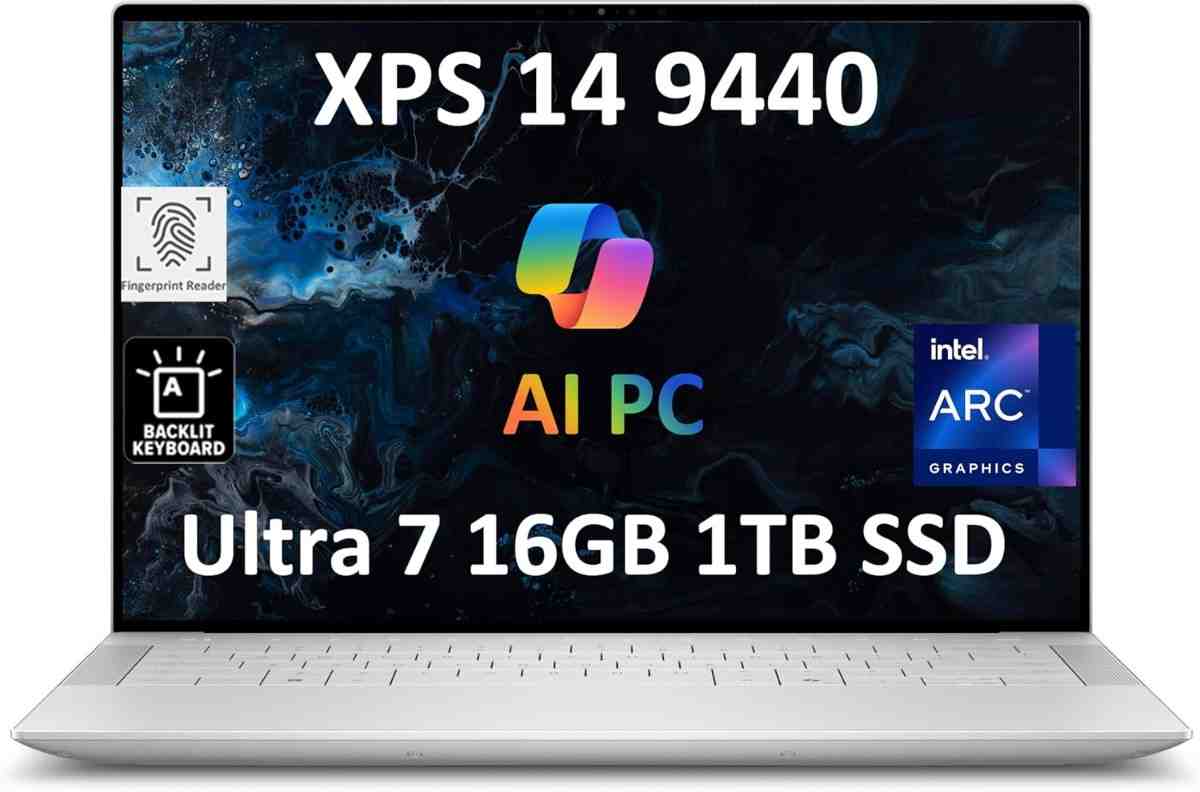
Check the latest price on Amazon
When it comes to finding the best laptop for remote work, especially for professionals who value performance and reliability, the Dell XPS 14 stands out as an excellent choice. With its robust features and impressive specifications, this laptop caters to the specific requirements of remote work, making it a great investment for individuals seeking top-notch productivity tools.
Key Features
- Powerful Performance: The Dell XPS 14 is equipped with a high-performance processor and ample RAM, enabling seamless multitasking and efficient handling of heavy workloads. This ensures that users can run multiple applications simultaneously without experiencing any performance lags.
- Ample Storage Capacity: With a spacious storage capacity, this laptop allows users to store large files, documents, and media without worrying about running out of space. This is particularly advantageous for professionals dealing with extensive data and multimedia content in their daily work.
- High-Resolution Display: The laptop features a high-resolution display that not only enhances the visual experience but also reduces eye strain during extended work hours. The clarity and crispness of the display contribute to a comfortable and productive working environment.
- Comfortable Keyboard: The Dell XPS 14 is designed with a comfortable keyboard that facilitates prolonged typing sessions, ensuring that users can work efficiently without discomfort or fatigue.
- Reliable Battery Life: Supporting uninterrupted work sessions, the laptop offers a reliable battery life, allowing professionals to remain productive even during extended periods away from power sources.
Pros
- Exceptional performance for demanding tasks
- Ample storage space for files and applications
- Crisp and high-resolution display
- Comfortable keyboard for extended typing sessions
- Long-lasting battery life for uninterrupted productivity
Cons
- Premium pricing may be a deterrent for budget-conscious individuals
- Relatively heavier compared to some ultraportable laptops
Review Summary
The Dell XPS 14 is undeniably an outstanding choice for professionals engaged in remote work. Its powerful performance capabilities, combined with ample storage and a high-quality display, make it an ideal companion for individuals who prioritize efficiency and productivity in their work setup. While the pricing may lean towards the higher end of the spectrum, the investment in this laptop translates into a reliable tool that significantly enhances the remote work experience.
When considering the best laptops for remote work, the Dell XPS 14 emerges as a compelling option that aligns with the specific demands of working from home. With its robust features tailored to support seamless productivity, this laptop rightfully earns its place among top contenders for remote work setups.
It’s worth noting that while the Dell XPS 14 offers excellent features, it’s important to be mindful of potential computer-related injuries. Maintaining proper ergonomics and taking regular breaks can help mitigate these risks and ensure a healthy remote work environment.
Check the latest price on Amazon
7. MacBook Air (M2)

Check the latest price on Amazon
When looking for the best laptop for remote work, it’s important to consider specific needs like processing power, memory, and storage capacity. For students who are working from home, having a laptop that is both dependable and efficient is crucial. That’s where the MacBook Air (M2) comes in as an excellent choice with its affordable price tag and M2 chip.
Key Features
- M2 Chip: The M2 chip offers impressive performance and energy efficiency, ensuring smooth multitasking and longer battery life.
- Lightweight Design: With its slim and lightweight design, the MacBook Air is easy to carry around, making it perfect for students who need to move between classes or workspaces.
- Retina Display: The high-resolution Retina display helps reduce eye strain during long hours of use, providing clear and vibrant visuals for studying and completing tasks.
- Comfortable Keyboard: The MacBook Air features a comfortable keyboard that is essential for typing up lengthy assignments or reports without any discomfort.
Pros
- Exceptional battery life
- Portable and lightweight
- Impressive performance for everyday tasks
- High-resolution display for immersive viewing experience
Cons
- Limited port options
- Not suitable for heavy gaming or video editing
Review Summary
The MacBook Air (M2) stands out as the best laptop for students who are involved in remote work. Its combination of affordability, performance, and portability makes it an ideal companion for academic pursuits and virtual collaboration.
When choosing a laptop, it’s important to consider the specific requirements of your work. Whether you need more processing power, memory, or storage capacity, the MacBook Air (M2) delivers on these aspects. Its comfortable keyboard and high-resolution display ensure a pleasant and productive working experience.
However, it’s worth noting that while the MacBook Air (M2) excels in many areas, it may not be suitable for tasks that require extensive port connectivity or demanding applications like gaming or video editing.
Overall, the MacBook Air (M2) offers a great solution for students who are looking for a reliable and efficient laptop for remote work without having to spend too much money.
Check the latest price on Amazon
8. Samsung Galaxy Book4 Pro

Check the latest price on Amazon
When looking for the best laptop for working from home, there are a few things to keep in mind. Your specific work requirements, like how much power and storage you need, will determine what kind of laptop is right for you. It’s also important to find one with a comfortable keyboard and a high-resolution display to avoid eye strain. And of course, you’ll want a laptop with a long battery life so you don’t have to constantly charge it.
One laptop that checks all these boxes is the Samsung Galaxy Book4 Pro. Not only does it have everything you need for remote work, but it also stands out from the crowd with its OLED screen. Here’s what makes it so great:
Key Features
- OLED Display: The Samsung Galaxy Book4 Pro has a beautiful OLED display that shows colors and blacks in a way that other screens just can’t match.
- Powerful Performance: With an Intel Core i7 processor and plenty of RAM, this laptop can handle multitasking and demanding tasks without slowing down.
- Ample Storage: You won’t have to worry about running out of space on this laptop. It has enough room for all your files and then some.
- Comfortable Keyboard: Typing on this laptop is a dream. The keys are responsive and easy to press, making long typing sessions much more enjoyable.
- Long Battery Life: Say goodbye to constantly searching for an outlet. The Samsung Galaxy Book4 Pro has a battery that can last through even the longest workdays.
Pros
- The OLED display looks absolutely stunning and makes everything you watch or work on look better.
- The powerful performance means you can run multiple programs at once without any lag.
- There’s plenty of storage space for all your files, so you never have to worry about running out of room.
- The keyboard is comfortable to type on, even for extended periods of time.
- The battery lasts a really long time, so you can use your laptop all day without needing to charge it.
Cons
- The Samsung Galaxy Book4 Pro is on the pricier side compared to other laptops with similar specs.
- Like any OLED display, there’s a small chance of screen burn-in if you leave static images on the screen for too long.
Review Summary
Overall, the Samsung Galaxy Book4 Pro is an excellent choice for anyone who needs a laptop for remote work. The OLED display is simply stunning and makes everything look better. With its powerful performance, you can run all your programs smoothly without any issues. And thanks to its ample storage space and comfortable keyboard, it’s a joy to use for both work and play. Plus, the long battery life means you don’t have to worry about finding an outlet every few hours.
While it may be more expensive than some other options out there, the Samsung Galaxy Book4 Pro offers exceptional value for those who prioritize display quality and performance.
If you’re in search of a laptop that combines a high-resolution display with powerful performance for your remote work needs, the Samsung Galaxy Book4 Pro is an excellent choice. Its OLED screen provides vibrant colors and deep blacks, making it perfect for tasks that require accurate color representation. With its comfortable keyboard and reliable battery life, this laptop offers an exceptional user experience.
Check the latest price on Amazon
9. Lenovo ThinkPad X1 Carbon

Check the latest price on Amazon
When looking for the best laptop for home use and remote work, it’s important to think about your specific work needs, such as how much power, memory, and storage you require. Alongside performance, there are other important things to look for too, like a comfortable keyboard and a high-quality screen that won’t strain your eyes after hours of use. And of course, you’ll want a battery that can last through long work sessions without needing to be constantly recharged.
Key Features
- Performance: Comes with powerful 11th Gen Intel Core processors, allowing you to easily handle multiple tasks at once even if they’re demanding.
- Portability: Designed to be slim and lightweight so you can easily carry it around wherever you need to work.
- Display: The ThinkPad X1 Carbon has a high-resolution screen with vibrant colors and sharp details, making your work look great no matter what you’re doing.
- Keyboard: Known for its amazing keyboard, the X1 Carbon provides a comfortable typing experience so you can work for longer periods without any discomfort.
- Battery Life: With an impressive battery life, this laptop ensures extended productivity without frequent recharging.
Pros
- Exceptional build quality and durability, just like other laptops in the ThinkPad series.
- Strong security features and extra options for protecting your sensitive work data.
- Quick charging capability for when you need to get some power back into your laptop during busy days.
Cons
- The premium features come at a relatively higher price compared to basic laptops.
- Limited choices for customizing the laptop’s hardware might not fit everyone’s preferences.
Review Summary
The Lenovo ThinkPad X1 Carbon is an excellent option for professionals who work remotely. Its combination of powerful performance, portability, and ergonomic design elements make it one of the best laptops out there for getting work done at home. With its strong security measures and dependable battery life, the X1 Carbon offers everything you need in a laptop for remote work.
Remember to think about what exactly you need from your laptop and focus on the most important features like performance, screen quality, and comfort when making your decision. The Lenovo ThinkPad X1 Carbon is a great choice that checks all the boxes for remote work situations.
Check the latest price on Amazon
10. Asus ZenBook 14

Check the latest price on Amazon
When it comes to finding the best laptop for working from home, the Asus ZenBook 14 is definitely a top contender. This sleek and powerful laptop offers a range of features that make it an excellent choice for remote work.
Key Features
- Processor: The Asus ZenBook 14 is equipped with an Intel Core i7 processor, providing fast and efficient performance for multitasking and handling demanding workloads.
- Memory and Storage: With 16GB of RAM and a 512GB solid-state drive (SSD), this laptop offers ample memory and storage capacity to run multiple applications smoothly and store large files.
- Display: The ZenBook 14 boasts a 14-inch Full HD display with a resolution of 1920 x 1080 pixels. The NanoEdge display technology provides a nearly bezel-less screen, offering an immersive viewing experience.
- Ergonomic Design: This laptop features an ergonomic keyboard with backlit keys, allowing for comfortable typing even during long work sessions. The touchpad also doubles as a numeric keypad for added convenience.
- Battery Life: The Asus ZenBook 14 has a reliable battery life of up to 13 hours, ensuring that you can work uninterrupted without constantly worrying about finding a power source.
Pros
- Portability: Weighing just under 3 pounds and measuring only 0.6 inches thick, the Asus ZenBook 14 is highly portable and easy to carry around wherever your work takes you.
- High-resolution Display: The Full HD display offers crisp visuals and vibrant colors, making it perfect for tasks that require attention to detail, such as graphic design or video editing.
- Fast Performance: Thanks to its powerful processor and ample memory, this laptop can handle resource-intensive tasks with ease, ensuring smooth performance even when running demanding software or multitasking.
- Secure Login: The ZenBook 14 features a fingerprint sensor integrated into the touchpad, allowing for secure and convenient login without the need for a password.
- Connectivity: With a USB-C port, USB-A ports, an HDMI port, and an SD card reader, this laptop provides a range of connectivity options to connect various devices and peripherals.
Cons
- Limited Storage Space: While the 512GB SSD offers fast storage, some users may find it insufficient for storing large files or extensive media libraries. However, you can always expand the storage using external drives or cloud services.
- Lack of Thunderbolt 3 Support: The absence of Thunderbolt 3 ports may be a downside for users who require high-speed data transfers or connectivity with Thunderbolt-compatible devices.
Review Summary
Overall, the Asus ZenBook 14 is an impressive laptop that caters to the needs of remote workers. Its powerful performance, lightweight design, and stunning display make it a great choice for those who rely on their laptops for work. While it may have some minor limitations in terms of storage space and connectivity options, these can easily be overcome with external solutions. If you’re looking for a reliable and efficient laptop for your work-from-home setup, the Asus ZenBook 14 is definitely worth considering.
With its powerful processor, ample memory and storage capacity, comfortable keyboard, high-resolution display, and reliable battery life, the Asus ZenBook 14 stands out as a top choice for remote work. Its portability and performance make it ideal for professionals who need to work from different locations without compromising efficiency. So if you’re on the hunt for a laptop that ticks all the boxes for work from home purposes, the Asus ZenBook 14 is definitely one to consider.
Check the latest price on Amazon
11. Microsoft Surface Pro 7

Check the latest price on Amazon
The Microsoft Surface Pro 7 is a top contender when it comes to finding the best laptop for working from home. This versatile device offers a combination of portability, performance, and functionality that makes it a great choice for remote work. Let’s take a closer look at its key features, pros, cons, and what reviewers have to say.
Key Features
- Powerful Performance: The Surface Pro 7 has an Intel Core processor for seamless multitasking and handling demanding tasks.
- Versatile Design: With its detachable keyboard and touchscreen display, this laptop can switch between laptop and tablet modes, adapting to your work style.
- High-Resolution Display: The 12.3-inch PixelSense display delivers clear visuals and vibrant colors, making it ideal for content creation and multimedia tasks.
- Long Battery Life: The Surface Pro 7 has impressive battery life, so you can work all day without worrying about running out of power.
- Windows 10 OS: As a Windows device, the Surface Pro 7 is compatible with a wide range of software commonly used in professional settings.
Pros
- Portability: Weighing just over 1.7 pounds (without the keyboard), the Surface Pro 7 is lightweight and easy to carry around.
- Flexible Form Factor: The ability to detach the keyboard and use the device as a tablet adds versatility to your work experience.
- Pen Support: The Surface Pen (sold separately) allows for precise note-taking and drawing directly on the screen—great for creative professionals or those who prefer handwritten notes.
- Solid Build Quality: The Surface Pro 7 is built with high-quality materials that give it a premium look and feel, ensuring durability over time.
Cons
- Limited Ports: One common complaint about the Surface Pro 7 is its limited port selection. It only features a single USB-A port, a USB-C port, a Surface Connect port, and a headphone jack. If you require multiple ports for peripherals or external displays, you may need to invest in additional adapters or docks.
- Keyboard Sold Separately: While the Surface Pro 7 is marketed as a laptop replacement, the keyboard attachment is not included in the base package. This means an additional expense if you want the full laptop experience.
Review Summary
Reviewers have generally praised the Microsoft Surface Pro 7 for its excellent performance, sleek design, and versatility. TechRadar gave it a rating of 4.5 out of 5 stars, highlighting its impressive power and usability. CNET also lauded its improved performance over previous models and highly recommended it for productivity tasks.
“The Surface Pro 7’s combination of power, portability, and usability make it an excellent choice for professionals on the go.” – TechRadar
Overall, the Microsoft Surface Pro 7 offers a compelling option for remote work with its powerful performance, portable design, and flexibility. It’s worth considering if you value versatility and are looking for a device that can handle your work tasks with ease.
Check the latest price on Amazon
12. Acer Swift 3

Acer Swift 3
Check the latest price on Amazon
The Acer Swift 3 is a top contender for the best laptop for working from home. It offers a perfect balance of performance, portability, and affordability. Let’s dive into its key features, pros, cons, and review summary.
Key Features
- Powerful Performance: The Acer Swift 3 comes with an Intel Core i5 processor that delivers reliable and efficient performance for multitasking and handling heavy workloads.
- Ample Storage: With a 512GB SSD, you’ll have more than enough space to store all your files, documents, and applications without worrying about running out of storage.
- Comfortable Keyboard: The laptop features a backlit keyboard that provides a comfortable typing experience, allowing you to work for long hours without straining your fingers.
- High-resolution Display: Its 14-inch Full HD display offers sharp and vibrant visuals, making it perfect for tasks that require attention to detail like editing images or videos.
- Slim and Lightweight: Weighing just under 3 pounds and measuring less than an inch thick, the Acer Swift 3 is highly portable, giving you the freedom to move around with ease.
- Long Battery Life: With up to 11 hours of battery life, you can rely on the Acer Swift 3 to support uninterrupted work sessions without constantly searching for a power source.
Pros
- Excellent performance for everyday tasks and multitasking.
- Impressive build quality and sleek design.
- Fast boot-up times thanks to the SSD storage.
- Good battery life for extended work sessions.
- Reasonably priced compared to other laptops in its class.
Cons
- Limited dedicated graphics capabilities which may not be suitable for gaming or graphic-intensive tasks.
- The display could benefit from improved color accuracy.
Review Summary
The Acer Swift 3 has received positive feedback from both users and reviewers for its powerful performance, sleek design, and affordable price. It strikes the perfect balance between performance and portability, making it an excellent choice for remote work.
One reviewer praised the laptop’s fast boot times and smooth performance, mentioning that it handled multitasking effortlessly. Another reviewer highlighted the comfortable keyboard and the laptop’s lightweight design, which made it convenient to carry around.
While some users mentioned the lack of dedicated graphics as a drawback, they noted that it wasn’t a major issue for their work needs. The display was generally regarded as good, although a few reviewers suggested that color accuracy could be improved.
Overall, if you’re looking for a reliable and efficient laptop for remote work at an affordable price like this best PC setup for Lineage 2, the Acer Swift 3 is definitely worth considering.
Check the latest price on Amazon
13. MSI GS66 Stealth

MSI GS66 Stealth
Check the latest price on Amazon
When it comes to finding the best laptop for working from home, you need to consider the specific requirements of your work. From processing power to memory and storage capacity, each aspect plays a crucial role in ensuring a seamless remote work experience. The MSI GS66 Stealth is a laptop that ticks many boxes for those looking for an efficient work-from-home companion.
Key Features
- Powerful Performance: The MSI GS66 Stealth is equipped with an Intel Core i7 processor, allowing for smooth multitasking and handling of demanding tasks.
- Ample Storage: With up to 1TB NVMe SSD storage, this laptop provides ample space to store all your files, documents, and multimedia.
- High-Quality Display: The 15.6-inch Full HD display offers crisp visuals and vibrant colors, making it ideal for tasks that require accurate color representation.
- Comfortable Keyboard: The keyboard features per-key RGB lighting and a responsive typing experience, ensuring comfortable typing sessions even during extended work hours.
- Thin and Lightweight Design: Despite its powerful performance, the MSI GS66 Stealth boasts a slim profile and lightweight design, making it easy to carry around or set up in different workspaces.
Pros
- Impressive Performance: The combination of the Intel Core i7 processor and dedicated graphics card ensures smooth performance even when running resource-intensive applications or handling complex projects.
- Excellent Build Quality: The MSI GS66 Stealth features a sturdy build with premium materials, providing durability and longevity.
- Long Battery Life: With its efficient power management system, this laptop offers a long-lasting battery life that keeps you productive throughout the day.
- Advanced Cooling System: The laptop’s cooling system effectively dissipates heat during heavy usage, keeping the device cool and preventing performance throttling.
- Versatile Connectivity Options: With multiple USB ports, HDMI output, Thunderbolt 4 support, and Wi-Fi 6 compatibility, the MSI GS66 Stealth offers seamless connectivity for various peripherals and networking needs.
Cons
- Price: The MSI GS66 Stealth falls into the premium laptop category, which may not be suitable for those on a tight budget.
- Limited Upgrade Options: While this laptop offers impressive specifications out of the box, its internal components are not easily upgradable, limiting future expansion possibilities.
- Average Speakers: The built-in speakers provide decent audio quality but may not deliver the immersive sound experience some users seek.
Review Summary
The MSI GS66 Stealth is an excellent choice for remote professionals who require a high-performance laptop for their work-from-home setup. Its powerful processor, ample storage space, and stunning display make it ideal for multitasking and handling demanding workloads. Additionally, its comfortable keyboard and lightweight design contribute to a pleasant user experience.
While the price point may be a drawback for budget-conscious individuals, the MSI GS66 Stealth’s top-notch build quality, long battery life, and versatile connectivity options make it a worthwhile investment for those seeking a reliable and efficient work-from-home laptop.
Overall, the MSI GS66 Stealth is a solid contender in the realm of laptops designed for remote work. Its combination of power, portability, and durability makes it a valuable asset to enhance your productivity and ensure seamless workflow regardless of your location.
Check the latest price on Amazon
14. LG Gram 17
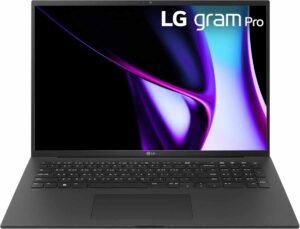
Check the latest price on Amazon
When looking for the best laptops for working from home, it’s important to find one that meets your specific needs. The LG Gram 17 is a great choice with features designed for remote work:
Key Features
- Ultra-Lightweight Design: Weighing only 2.98 pounds, this is one of the lightest and most portable 17-inch laptops available.
- High-Resolution Display: Enjoy crisp visuals and plenty of screen space with the WQXGA (2560 x 1600) IPS display.
- Extended Battery Life: Work for hours without needing to charge thanks to the impressive battery life of up to 19.5 hours.
- Large RAM and Storage: Multitask smoothly and store large files with ease using the generous memory and storage options.
- Comfortable Keyboard: Type comfortably for long periods with the ergonomically designed keyboard.
Pros
- Exceptionally portable for a 17-inch laptop
- Impressive battery life supports long workdays
- Ample RAM and storage options for multitasking and file management
- High-resolution display enhances visual clarity and productivity
- Comfortable keyboard design for extended typing sessions
Cons
- Limited ports due to its focus on portability
- Not suitable for heavy gaming or graphics-intensive tasks due to integrated graphics
Review Summary
The LG Gram 17 is an excellent choice for professionals who need a highly portable yet powerful laptop for remote work. Its lightweight design, long battery life, comfortable keyboard, and high-resolution display make it perfect for those who value productivity and flexibility in their home office setup.
Check the latest price on Amazon
15. Google Pixelbook Go
![]()
Check the latest price on Amazon
The Google Pixelbook Go is another excellent option for remote work, offering a combination of portability, performance, and user-friendly features. Let’s take a closer look at its key features, pros, cons, and a brief review summary.
Key Features
- Sleek and Lightweight Design: The Pixelbook Go is designed for portability with its slim and lightweight construction, making it easy to carry around the house or take on the go.
- High-Quality Display: It features a 13.3-inch Full HD touchscreen display with vibrant colors and sharp details, providing an immersive visual experience.
- Long Battery Life: With up to 12 hours of battery life, the Pixelbook Go ensures you can work uninterrupted without constantly worrying about finding a power outlet.
- Comfortable Keyboard: The laptop is equipped with a backlit keyboard that offers a comfortable typing experience, allowing you to work efficiently even in low-light conditions.
- Fast Performance: Powered by an Intel Core processor and up to 16GB of RAM, the Pixelbook Go delivers smooth multitasking capabilities and handles demanding applications with ease.
- Chrome OS: It runs on Chrome OS, which is known for its simplicity and fast boot-up times. It also provides seamless integration with Google apps and services.
Pros
- Portability: The lightweight design makes it easy to carry around, ideal for remote workers who need to be mobile.
- Battery Life: The long battery life ensures you can work all day without interruptions.
- High-Quality Display: The vibrant display enhances your viewing experience while working.
- Fast Performance: The powerful processor and ample RAM allow for smooth multitasking and efficient workflow.
Cons
- Limited Software Compatibility: Chrome OS may not be compatible with all software applications, particularly those designed for Windows or macOS.
- Limited Storage Options: The Pixelbook Go offers limited storage capacity compared to some other laptops in its class.
- No Thunderbolt 4/USB-C ports: It lacks Thunderbolt 4 and USB-C ports, which may limit connectivity options for certain peripherals.
Review Summary
The Google Pixelbook Go has received positive reviews for its sleek design, long battery life, and fast performance. Users appreciate the lightweight construction, making it easy to carry around while still delivering powerful performance for work-related tasks. The high-quality display and comfortable keyboard are also praised as they contribute to an enjoyable working experience.
While Chrome OS may have limitations in terms of software compatibility and storage options, the Pixelbook Go remains a solid option for remote work. Its seamless integration with Google apps and services makes it particularly appealing for those who rely heavily on the Google ecosystem.
If you prioritize portability, long battery life, and a user-friendly interface, the Google Pixelbook Go is definitely worth considering as your remote work laptop.
Check the latest price on Amazon
How to Choose a Laptop for Working from Home
When choosing a laptop for remote work, it’s important to think about what you need and what you’ll be using it for. Here are some things to consider:
1. Consider the Type of Work You’ll Be Doing
If you’ll be doing tasks that require a lot of power, like video editing, 3D modeling, or software development, make sure to get a laptop with a strong CPU and GPU. These components will allow you to do multiple things at once and handle heavy workloads without any issues.
2. Think About Portability
Do you need to move around often or travel for work? If so, look for a laptop that’s lightweight and easy to carry. This way, you can work from different places without feeling weighed down by your device.
3. Take Display Size and Resolution into Account
The size and resolution of your laptop’s screen can make a big difference in how productive you are. If you work with detailed spreadsheets, do graphic design, or create content, having a larger screen with high resolution can help you see everything clearly and make your work more enjoyable.
By considering these factors and matching them with what you need for your job, you can find a laptop that will make your remote work experience better.
Best Laptop for Working from Home Under $500
When it comes to finding the best laptop for working from home on a budget, there are some excellent options available that offer a balance between affordability and performance. Here are three top picks that provide great value for their price:
- HP 14-inch Laptop: This laptop is a reliable performer with its AMD Athlon processor and 128GB SSD storage. It offers smooth multitasking capabilities and quick boot times, making it ideal for productivity tasks. The 14-inch display provides a decent viewing experience, while the compact design makes it easy to carry around the house or take on the go. With its affordable price tag, the HP 14-inch Laptop is a great option for those on a budget.
- Lenovo IdeaPad 3: The Lenovo IdeaPad 3 is another affordable choice that doesn’t compromise on performance. It features a 15.6-inch HD display, making it suitable for work that involves detailed spreadsheets or graphic design. Powered by an AMD Ryzen 3 processor, this laptop delivers smooth performance for everyday tasks like web browsing, document editing, and video conferencing. With its solid build quality and good value for its price, the Lenovo IdeaPad 3 is worth considering.
- ASUS VivoBook Flip 14: If you’re looking for a versatile 2-in-1 laptop under $500, the ASUS VivoBook Flip 14 is an excellent option. It boasts a touchscreen display that can be flipped around to use as a tablet or placed in tent mode for presentations or media consumption. The powerful Intel Celeron processor ensures smooth performance across various productivity tasks, while the compact and lightweight design makes it highly portable. The ASUS VivoBook Flip 14 offers flexibility and functionality at an affordable price point.
These laptops provide solid performance and essential features necessary for remote work without breaking the bank. Whether you prioritize processing power, display size, or versatility, there is an option that suits your needs and budget. By weighing these factors against your budget, you can find the best laptop for working from home under $500 that meets your needs without compromising on performance or functionality.
Best Laptop for Call Center Work from Home
When it comes to call center work from home, having the right laptop is crucial for seamless communication and productivity. Here are some key factors to consider when choosing the best laptop for call center work:
- Powerful Processor: Look for a laptop with a powerful processor to handle multiple calls and applications simultaneously. A fast and efficient CPU will ensure smooth performance during your work hours.
- High-Quality Webcam and Microphone: Clear communication is essential in a call center environment. Opt for a laptop with a high-quality webcam and microphone to ensure that your voice and video come through crisp and clear during calls. This will enhance your overall professionalism and customer interactions.
- Long Battery Life: As call center work often involves long shifts, it’s important to choose a laptop with a long battery life. This will enable you to work uninterrupted without worrying about constantly plugging in your device or running out of power during important calls.
- Reliable Connectivity: Seamless internet connectivity is crucial for call center work from home. Make sure the laptop you choose has reliable Wi-Fi capabilities and supports high-speed internet connections. This will prevent any disruptions or lag during your calls.
Here are some top laptops that are well-suited for call center work from home:
- Dell Latitude e7420: With its powerful Intel Core processor, excellent webcam, and long battery life, the Dell Latitude e7420 is an ideal choice for call center professionals. This laptop offers robust performance and reliable connectivity to ensure smooth communication during calls.
- Lenovo ThinkPad X1 Carbon: The Lenovo ThinkPad X1 Carbon is known for its exceptional build quality, powerful performance, and excellent audio-visual capabilities. It features a high-quality webcam and microphone array, making it perfect for call center work from home.
- HP EliteBook x360 1040 G8: This convertible laptop from HP is designed to provide flexibility and high performance. It offers a durable build, long battery life, and top-notch audio-visual features, making it a great option for call center professionals.
- ASUS ROG Zephyrus G14: If you’re looking for a laptop with powerful processing capabilities and excellent battery life, the ASUS ROG Zephyrus G14 is worth considering. Its high-quality webcam and microphone ensure clear communication during calls.
- Microsoft Surface Laptop 4: The Microsoft Surface Laptop 4 is a sleek and portable option for call center work from home. It boasts a long battery life, excellent webcam quality, and powerful performance to handle your daily tasks efficiently. With the right laptop in hand, you can maximize your productivity and deliver exceptional customer service from the comfort of your own home.
Which Laptop Brand is Most Reliable?
When it comes to choosing a reliable laptop brand for your remote work needs, it’s essential to consider factors such as durability, customer support, and overall performance. Here are some key points to keep in mind when evaluating the reliability of different laptop brands:
1. Durability and Long-Lasting Performance
Consider laptops from brands known for their durability and long-lasting performance, such as Apple, Lenovo, and Dell. These brands have established a reputation for producing high-quality laptops that can withstand the demands of remote work.
2. Customer Reviews and Ratings
Look for customer reviews and ratings to gauge the reliability of different laptop brands. Real user experiences can provide valuable insights into the overall satisfaction, build quality, and reliability of various models offered by these brands.
3. Warranty and Customer Support
Check for warranty and customer support options offered by the laptop brands. Reliable customer service can be crucial in case of any issues or technical support needs while working from home. Brands that stand behind their products with robust warranty coverage and responsive support can offer peace of mind to remote workers.
By considering these factors and researching the track record of different laptop brands, you can make an informed decision when selecting a reliable device for your remote work setup.
Apple MacBook: Performance Meets Reliability
When looking for a laptop brand that offers both performance and reliability, Apple stands out with its MacBook lineup known for its premium build quality and seamless integration with macOS.
Lenovo: Durable Laptops for Professional Use
Lenovo also excels in delivering durable laptops suitable for professional use, catering to a wide range of work requirements.
Dell: Consistent Reliability with Strong Customer Support
Dell has consistently provided reliable laptops with strong customer support, making it a dependable choice for remote professionals.
Remember to weigh each brand’s offerings against your specific work from home requirements to find the best fit for your productivity needs.
How much RAM do I need to work from home?
When it comes to choosing a laptop for remote work, one crucial factor to consider is the amount of RAM (Random Access Memory) it has. RAM plays a significant role in multitasking and overall system performance, allowing you to run multiple applications smoothly. So how much RAM do you really need for working from home? Let’s dive in:
1. Basic tasks
If your work primarily involves basic tasks like web browsing, word processing, and email management, a laptop with 8GB of RAM should be sufficient. It provides enough power for smooth multitasking and ensures that your everyday work processes run smoothly.
2. Multimedia editing
For those who frequently engage in multimedia editing tasks such as photo editing or light video editing, opting for a laptop with 16GB of RAM is recommended. This additional memory allows for faster rendering and smoother performance when working with large files.
3. Data analysis and virtual machines
If you’re working with large datasets, running virtual machines, or performing complex data analysis tasks, consider a laptop with 32GB of RAM or more. This ample memory capacity ensures that your laptop can handle the heavy workload without any slowdowns.
Remember that these recommendations are not set in stone, and your specific requirements may vary based on the nature of your work. It’s always a good idea to assess your needs and choose a laptop that aligns with them.
FAQS
What Laptop Brand is Best for Working from Home?
The best laptop brands for working from home include Apple, Dell, Lenovo, and HP. Each of these brands offers a range of laptops that cater to different needs and budgets.
What is the price range for laptops suitable for working from home?
Budget-friendly options can start from around $200-$500 for basic laptops, while high-performance laptops with advanced features can cost upwards of $1,500-$2,000.
Which Dell laptop is best for home working?
The Dell Inspiron 15 is recommended as the best budget laptop for working from home. It offers a good balance of performance and price, making it suitable for general office tasks and data entry.
Which laptop is best for long working hours?
The Lenovo ThinkPad Carbon X1 Gen 11 is highly recommended for long working hours due to its excellent battery life, lasting up to 15 hours on a single charge.
Which laptop processor is best for home use?
The AMD Ryzen 5 processor, found in the Dell Inspiron 14 2-in-1 Touch Laptop, is a good option. It offers a good balance of processing power and energy efficiency, making it suitable for general office tasks and data entry.



